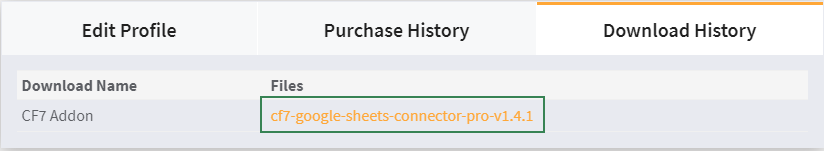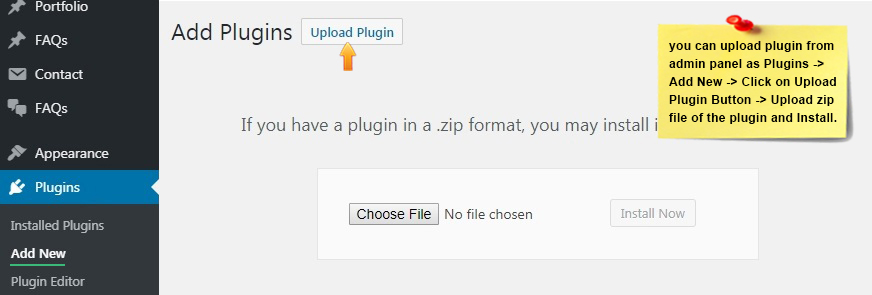Downloading Plugin:
Get logged-in to your account at https://www.gsheetconnector.com/login. If you have not created account while purchasing plugin than contact support to create an account for you.
Now move to Download History Tab -> Click on the plugin file link you have purchased and the plugin would be downloaded.
Installation:
1. Upload cf7-google-sheets-connector-pro to the ‘/wp-content/plugins/’ directory OR you can upload plugin from admin panel as Plugins -> Add New -> Click on Upload Plugin Button at top of the page -> Upload zip file of the plugin and lastly Install.
2. Activate the plugin through the ‘Plugins’ screen in WordPress.
Note : Before activating pro first deactivate free version of the plugin if you are using it.