Gravity Forms Google Sheet Connector Documentation.
Here you will get step by step process to integrate Gravity Forms with Google Sheet Connector.
When you bought GSheet Connecter for Gravity Forms, after that you will get an email. In that mail, you will get the GSheet account link and your login credentials.
Once you login to your account, there you will get GSheet Connector Gravity Form plugin to download along with activation key.
Download that plugin from there, and install it in the WordPress plugin section.
Once Gravity Forms Google Sheet Connector installed successfully, you have to enter the activation key in the plugin to activate
For that, Click on the setting, it will redirect to the activation key. Copy the key from the account and paste it there.
When you click on the Save button, there one notification will appear “Your Key Successfully Installed”. If this notification will not appear it means you did anything wrong, please do it again, alternatively, you can use private window incognito mode, contact us at [email protected] or fill out a form on the support page, along with details and appropriate screenshots.
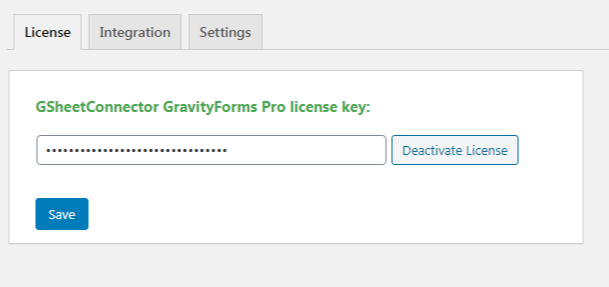
Once the license is activated, other tabs would enable like integration and Form setting.
In the integration tab, you have to connect the Google Sheet with the Google Sheet Connector plugin.
For that, you have to click on the “Get Code” button, for Auth Key.
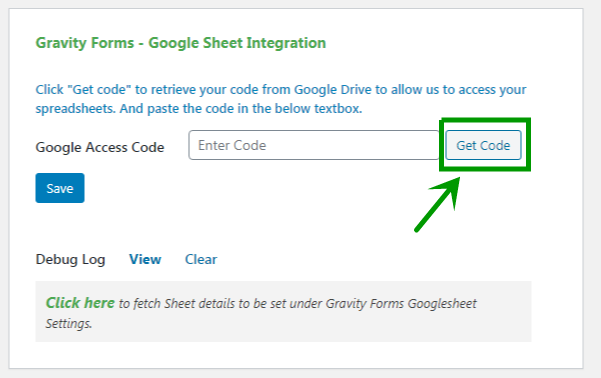
When you click on that button, it will take you to request an access page. There you have to allow the request to Google to fetch your sheets from Google Sheets.
There you have to allow all the 3 requests, these requests must be required.
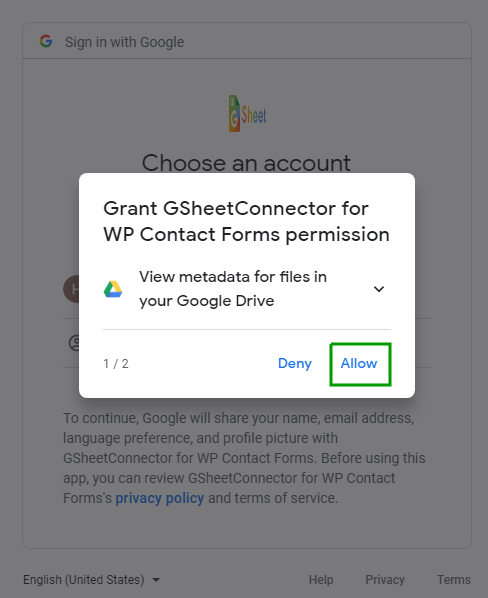
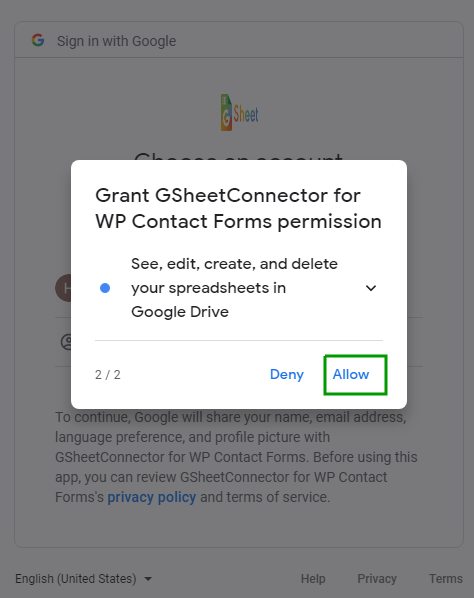
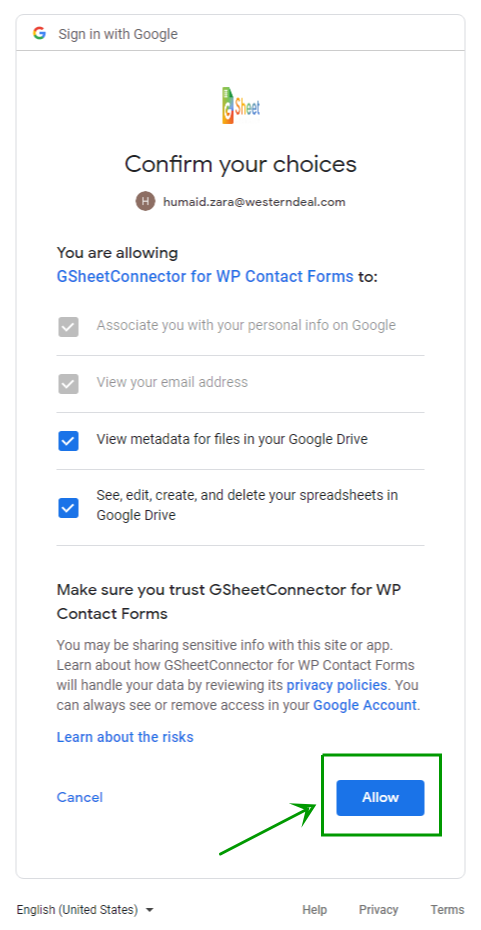
At the end of the request process, you will get the authentication code.
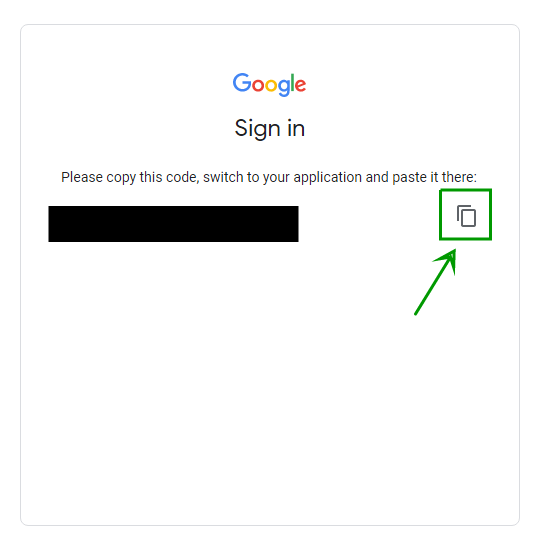
Copy that Auth Key, and paste to Google Access Code field, and Save the code by clicking on the Save button.
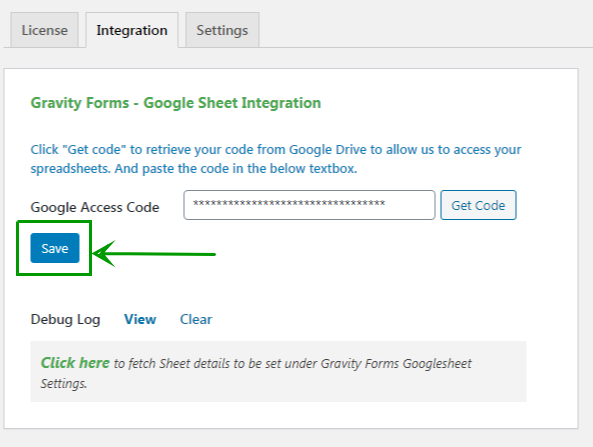
Now you have to click on the “Click here” link to fetch your Google sheet.
If it’s taking much more time to fetch sheets, then it means you might have too many sheets in your Google Drive. We suggest you to deleted unnecessary sheets from Google Drive, either use the Google account which has minimum sheets.
If you have too many sheets in your Google account, then it will take the endless time that’s obvious.
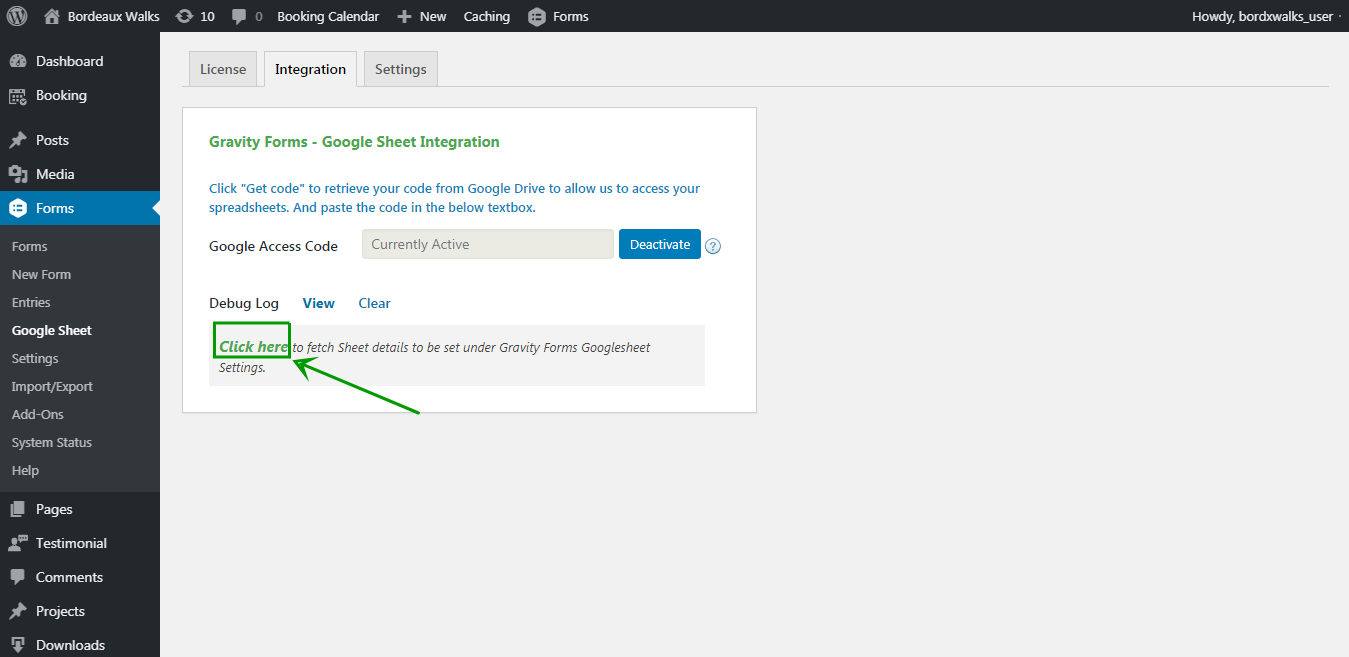
Once the integration process is done, the next step is the Gravity Form and Google Sheet connection.
Go to the Gravity Forms, All Form section. Hover cursor to that form which you want to connect. When you hover the cursor on that contact form, Setting options automatically appear there in drop-drown style.
Select Google Sheet, For settings.
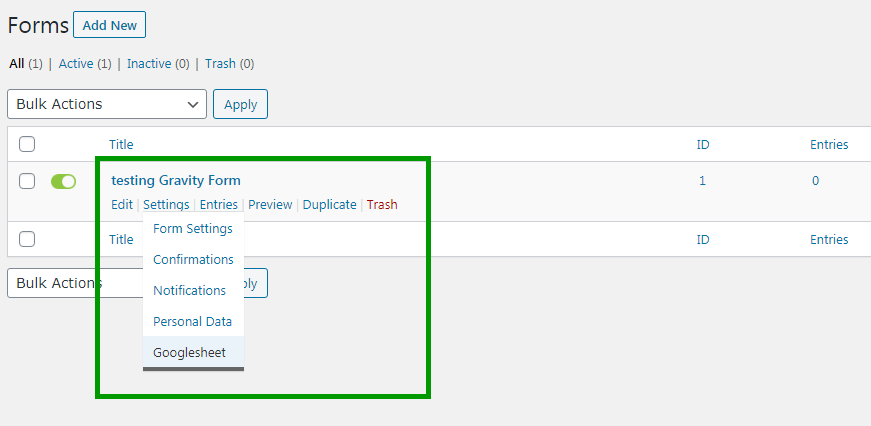
Here click on the add new button to add new Google Sheet Feed.
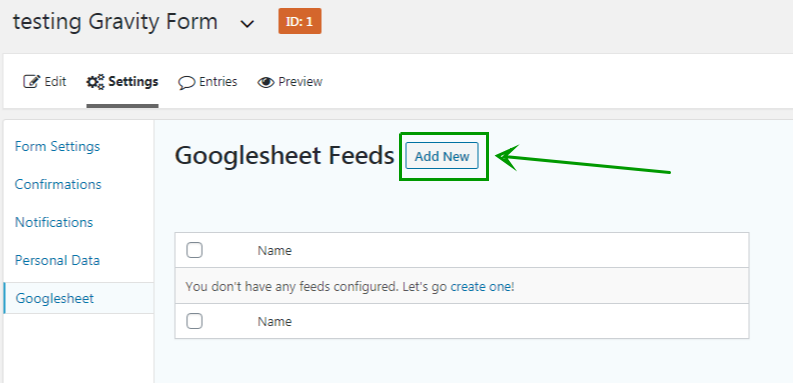
Once you create a new feed, There you will get the option to select Google Sheet and Tab. We already fetch all Google sheets from Google drive. Select your required Google Sheet, to save all the contact form entries.
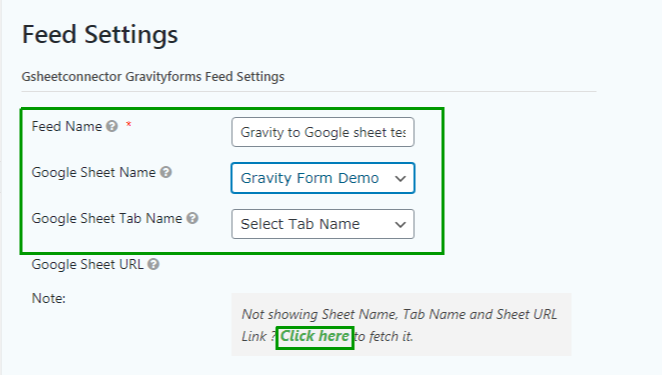
If your Google Sheet is not in that drop-down, below Google Sheet integration, you can see Click here to fetch. Click over there, and fetch all the sheet again.
Now you have to map your contact form field.
Here you will get all the option, which you select when you created a contact form. Select those options, which option information you want to save in Google Drive Sheet.
Once you select all the fields which you want, click on the Update Setting.
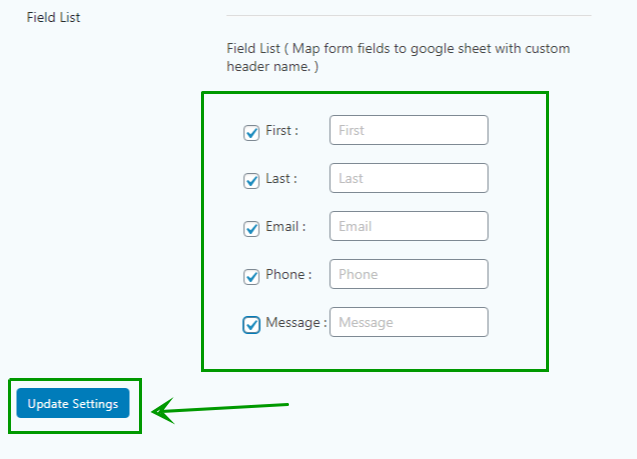
When you will click on Update Setting button, field name automatically fetch in Google Sheet as Sheet header. You do not need to add Sheet header manually.

