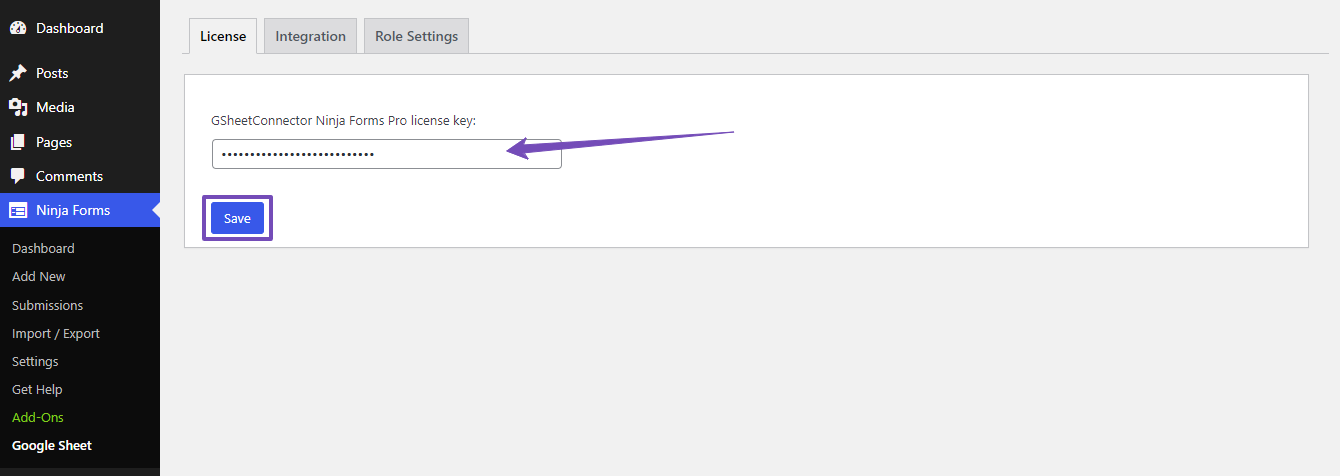After purchasing the GSheetConnector PRO plugin, you will receive an email containing your license key. Alternatively, you can access your license key by logging into your account
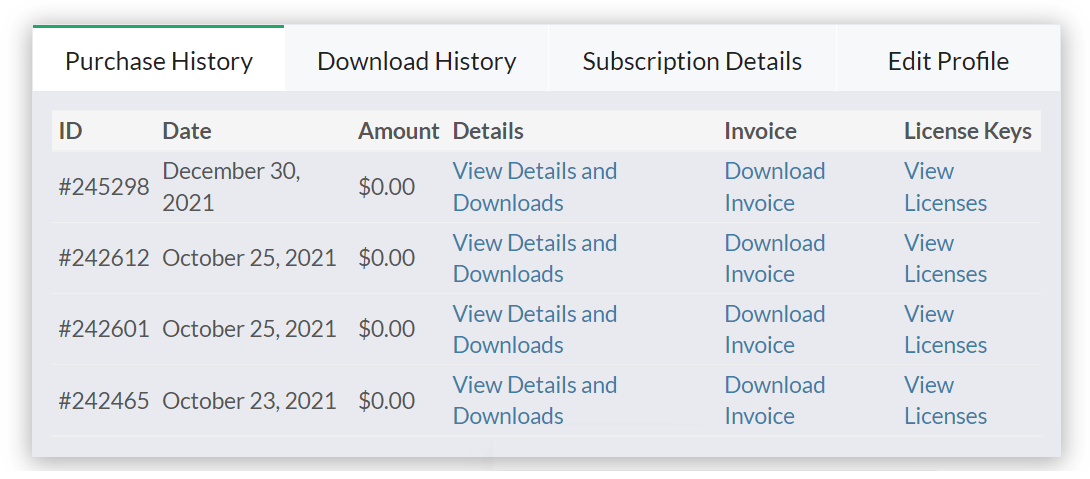
Click on View Details and Downloads to Download the files along with the Key
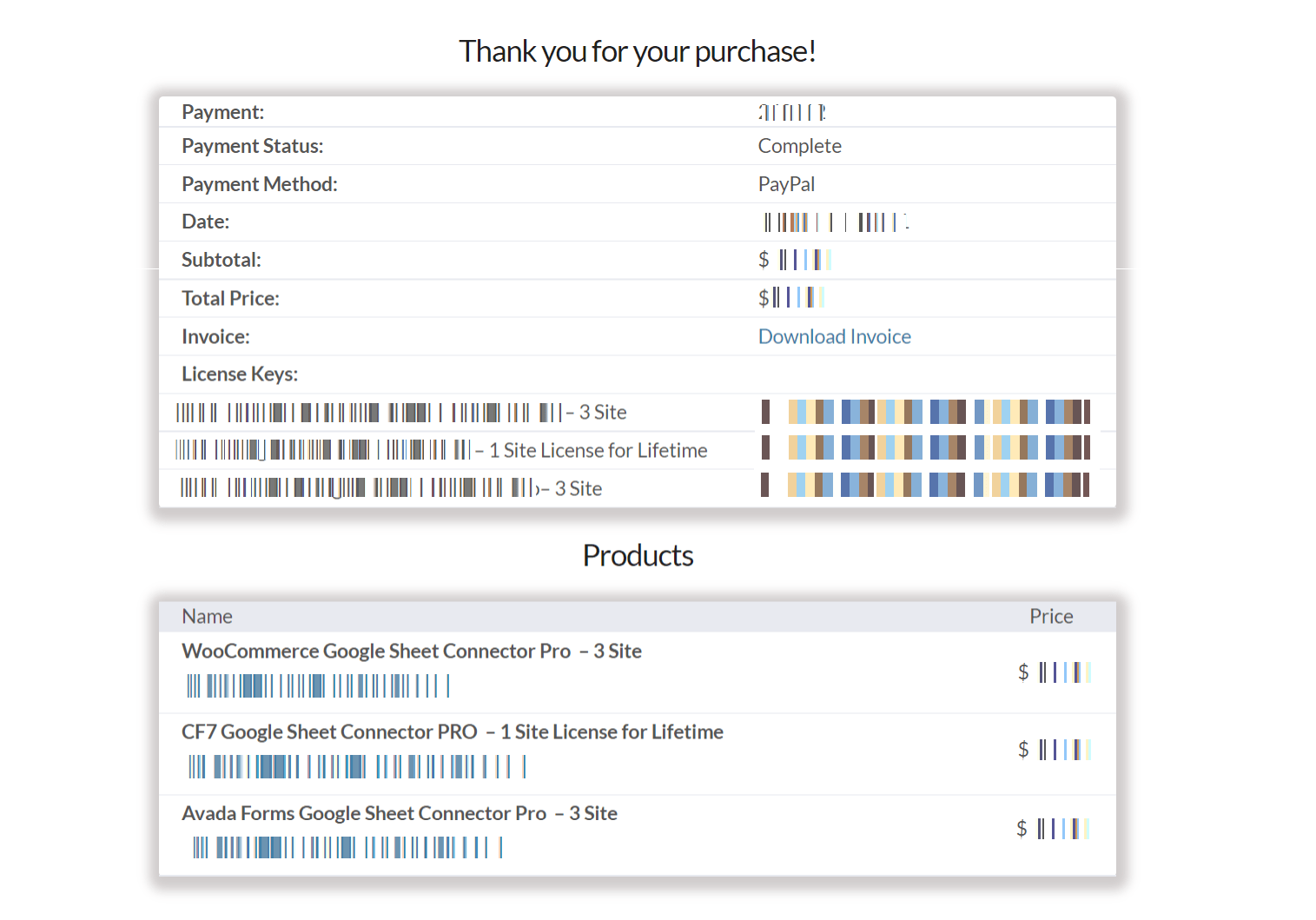
To activate the plugin, simply enter the provided license key and click on “Save.”
Once the license is successfully activated, you’ll gain access to additional tabs for Integration & configuration.