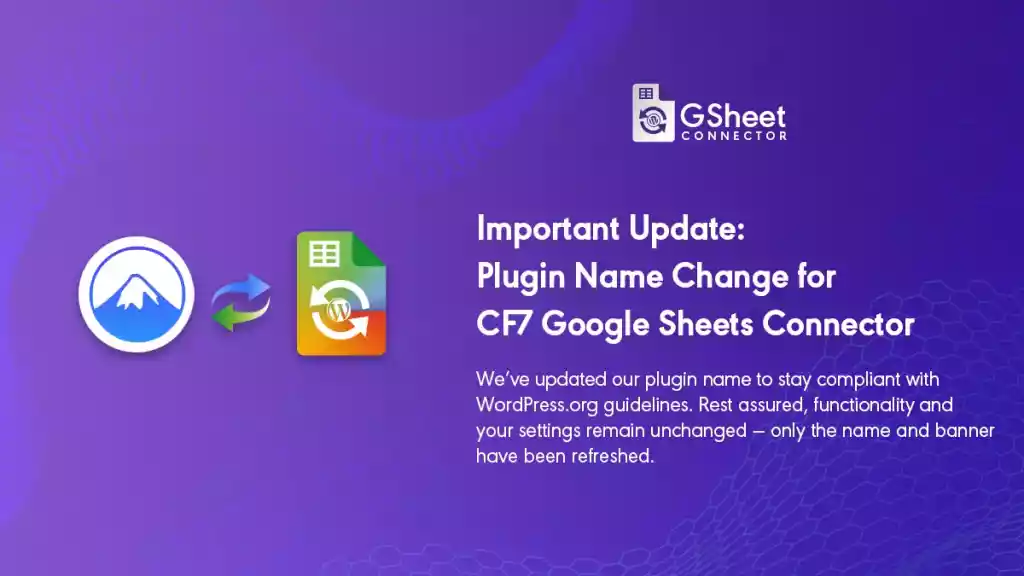Introducing the Free FluentForm Google Sheet Integration Plugin
We are excited to announce the release of our free plugin, FluentForm Google Sheet Integration connector, designed to simplify the way WordPress users manage form submissions. With this plugin, you can automatically send all FluentForm entries to Google Sheets, saving time, reducing errors, and keeping your data organized and secure.
What is Fluent Forms?
Fluent Forms is an excellent form builder plugin for WordPress. It is lightweight, user-friendly, and allows anyone to create any type of form with its smooth interface. Its drag-and-drop feature makes form creation quick and easy, enabling users to build forms in just a few minutes. Fluent Forms also comes with 60+ input fields, 70+ pre-built templates, and multiple third-party integrations, making it a complete solution for WordPress form management.
FluentForm Google Sheet Integration Made Easy
Managing form submissions manually can be time-consuming and prone to errors, especially on high-traffic WordPress websites. Copying data from forms to spreadsheets is tedious and increases the risk of mistakes. The FluentForm Google Sheet Integration connector is a free WordPress plugin designed to simplify this process and save you valuable time.
Automatically Sync FluentForm with Google Sheets
FluentForm Google Sheet Integration connector allows you to automatically sync every FluentForm submission directly to Google Sheets in real-time. This eliminates manual data entry, keeps submissions organized and secure, and ensures you always have full control of your data. Businesses, educational platforms, and community projects can all benefit from this streamlined workflow.
Why FluentForm Google Sheet Integration is Essential
Manual form management can be inefficient, especially when handling large volumes of submissions. FluentForm is already a powerful WordPress form builder, but without automation, managing data reliably is challenging. The FluentForm Google Sheet Integration connector provides a seamless, automated connection between your forms and Google Sheets, making your workflow faster and more accurate.
Every new submission is instantly recorded in the chosen Google Sheet. All form fields are preserved exactly as submitted, reducing the risk of errors and providing a trustworthy record of your form data.
Key Features of FluentForm Google Sheet Integration
- Real-Time Sync: Form submissions are instantly sent to Google Sheets the moment a user submits.
- Easy Setup: Connect your Google account and select the form and sheet — no coding required.
- Secure & GDPR-Compliant: All data transfers are secure, keeping user information safe and private.
- Customizable Integration: Choose which forms and sheets to sync, giving full control over your workflow.
- Free and Open Source: Available on WordPress.org, continually updated and maintained for all users.
Who Can Benefit from FluentForm Google Sheet Integration?
This plugin is perfect for anyone collecting form submissions who wants a reliable, automated system:
- Businesses & Agencies: Track leads, contact requests, and client submissions efficiently. Check out our CF7 Google Sheet Integration plugin for other form integrations.
- Educators & Trainers: Log student registrations, feedback forms, and workshop sign-ups automatically.
- E-commerce Store Owners: Keep track of customer inquiries, product requests, and support forms. See our WooCommerce Google Sheet Integration plugin for similar automation.
- Nonprofits & Community Groups: Manage event registrations, volunteer sign-ups, or donation forms effortlessly.
Why Automation Matters in FluentForm Google Sheet Integration
Manual data entry consumes time and introduces mistakes. Automating with the FluentForm Google Sheet Integration connector ensures submissions are accurate, secure, and instantly accessible. Automatically synced data in Google Sheets makes reporting, trend tracking, and integration with other tools simple, helping you streamline operations effectively.
Getting Started with FluentForm Google Sheet Connector
Installing and configuring the plugin is straightforward:
- Download the FluentForm Google Sheet Integration connector from WordPress.org.
- Activate the plugin in your WordPress dashboard.
- Connect your Google account through the plugin settings.
- Select the FluentForm you want to sync and the target Google Sheet.
- Save changes, and your form data will start syncing automatically.
No coding knowledge is required, and setup takes only a few minutes. Add an image here showing the plugin dashboard with alt text: `”FluentForm Google Sheet Integration dashboard screenshot”`.
The FluentForm Google Sheet Integration connector makes managing WordPress form submissions faster, easier, and more reliable. Your data remains secure, organized, and fully under your control, eliminating the need for manual entry. Real-time syncing, simple setup, and GDPR-compliant security make it an essential plugin for WordPress users relying on forms for business, education, or community purposes.
Experience smarter form management by installing the FluentForm Google Sheet Integration connector today — free, easy to use, and designed to save time while keeping your workflow organized and secure.
If you’re using any other popular Contact Form or Page Builder Form plugins, you can also explore our other Google Sheet integration addons: Free versions of WordPress Google Sheet Connector
Contact Form Integrations
- CF7 Google Sheet Connector
- WPForms Google Sheet Connector
- Gravity Forms Google Sheet Connector
- Ninja Forms Google Sheet Connector
- Formidable Forms Google Sheet Connector
- Forminator Forms Google Sheet Connector
Page Builder Integrations
- Elementor Forms Google Sheet Connector
- Avada Forms Google Sheet Connector
- Divi Forms Google Sheet Connector
eCommerce Integration
- Elementor Forms Google Sheet Connector
- Avada Forms Google Sheet Connector
- Divi Forms Google Sheet Connector
eCommerce Integration
If you’re running a WooCommerce store, don’t miss out on our powerful integration: