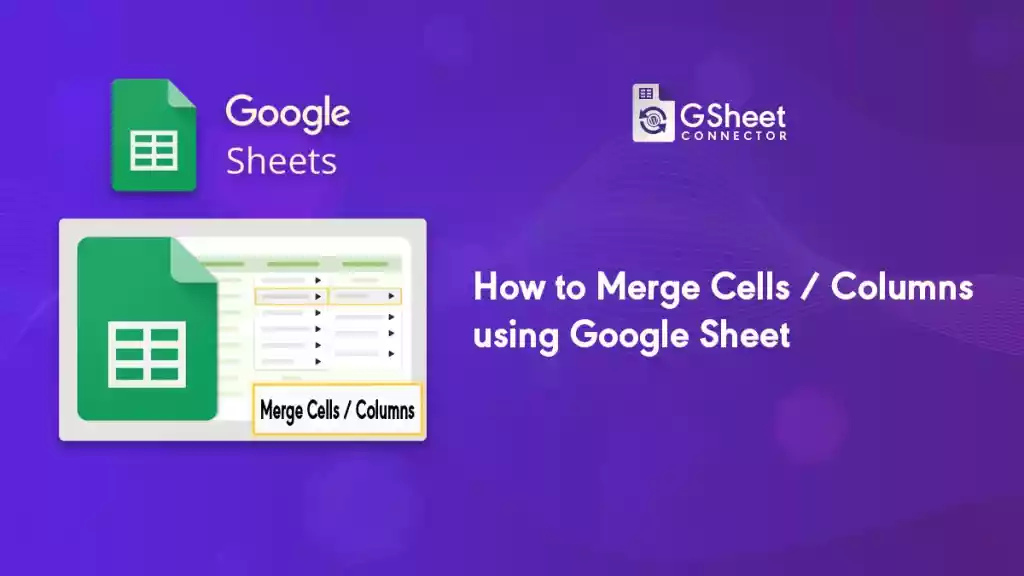Understanding the Issue: WPForms GSheetConnector Deactivation
Recently, users of our WPForms GSheetConnector Free and WPForms GSheetConnector PRO plugins have experienced unexpected deactivation of the plugin. This issue surfaced following the latest update of WPForms Lite and has impacted users who depend on seamless integration of their WPForms submissions with Google Sheets.
Root Cause of the Issue:
The problem stems from changes introduced in the latest version of WPForms Lite 1.9,3.1 Refer to the January 2025 Changelog. In this update, certain class names essential for our WPForms GSheetConnector Free and PRO plugins to function were modified or removed.
Our plugin relies on these class names to integrate with the WPForms environment, enabling a smooth connection with Google Sheets. However, due to the recent changes in WPForms Lite, the GSheetConnector plugin is unable to properly initialise, resulting in its automatic deactivation.
How to Resolve the Issue:
We’ve addressed this issue with updated versions of the GSheetConnector plugin:
- PRO Version: 2.5.18
- Free Version: 3.4.24
To resolve the problem, please update your WPForms GSheetConnector plugin to the latest version mentioned above.
Steps to Update:
- Log in to your WordPress dashboard.
- Navigate to Plugins > Installed Plugins.
- Locate WPForms GSheetConnector (Free/PRO).
- Click Update Now to install the latest version.
We understand how critical this functionality is for your workflows, and we appreciate your patience and understanding as we worked to resolve this issue promptly.
If you encounter any further issues or need assistance, feel free to reach us our support team.