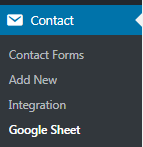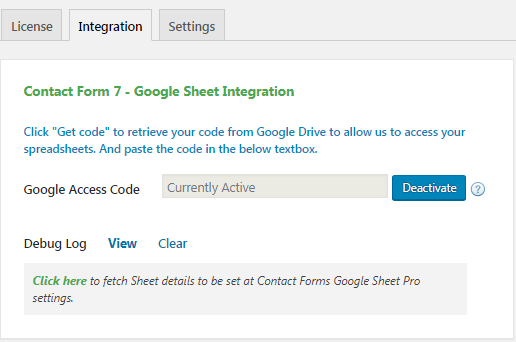GSheetConnector Pricing
Add-on Plugin
Plugin Advance Features
Google Sheets API
Up to date
One Click
Authentication
Quick
Configuration
Click & Fetch
Sheet Automated
Manually
Sheet & Tab Name
Automated
Sheet & Tab Name
Enable/Disable
Sheet Headers
Custom
Ordering
Role
Management
Create New Spreadsheet
Freeze
Header
Colors
Option
Automatic
Updates
14-day Money-back Guarantee
Latest WordPress & PHP Support
Excellent
Priority Support
CF7 GSheetConnector PRO
![CF7-GSheetConnector-desktop-img[1] CF7 GSheetConnector desktop img1 Pricing](https://www.gsheetconnector.com/wp-content/uploads/2023/09/CF7-GSheetConnector-desktop-img1-300x201.png)
Custom / Special Mail Tags
Custom Mail tags easy to manage with Toggle button to enable in the connected sheet
Uploaded File Link
If you are using attachment in form, then this attachment will be saved in uploads directory and link will be shown in sheet.
- Manual Integration Method
- Send Missed Entries to GSheet
- Multi Sheets using Multi-Feeds
- And Many More…
14 Days
Money Back Guarantee
100%
Satisfaction
4.4 ⭐
Average Rating on
WordPress.org
40,000 +
Happy Users
WPForms GSheetConnector PRO
![WPForms-GSheetConnector-desktop-img[1] WPForms GSheetConnector desktop img1 Pricing](https://www.gsheetconnector.com/wp-content/uploads/2023/09/WPForms-GSheetConnector-desktop-img1-300x201.png)
Custom / Smart Tags
It will helps to use the WPForms Smart tags which are available and also custom tags will work
Sync All Entries
Sync option will help you to sync all your past entries to the selected connected sheet.
- Manual Integration Method
- Send Missed Entries to GSheet
- Multi Sheets using Multi-Feeds
- And Many More…
14 Days
Money Back Guarantee
100%
Satisfaction
4.7 ⭐
Average Rating on
WordPress.org
6,000 +
Happy Users
Gravity Forms GSheetConnector PRO
![Gravity-GSheetConnector-desktop-img[1] Gravity GSheetConnector desktop img1 Pricing](https://www.gsheetconnector.com/wp-content/uploads/2023/09/Gravity-GSheetConnector-desktop-img1-300x201.png)
Custom / Merge Tags
It will helps to use the Gravity Forms Merge tags which are available and also custom tags will also work
Sync All Entries
Sync option will help you to sync all your past entries to the selected connected sheet.
- Manual Integration Method
- Conditional Options
- Multi Sheets using Multi-Feeds
- And Many More…
14 Days
Money Back Guarantee
100%
Satisfaction
5.0⭐
Average Rating on
WordPress.org
700 +
Happy Users
Ninja Forms GSheetConnector PRO

Custom / Merge Tags
It will helps to use the Ninja Forms Merge tags which are available and also custom tags will also work.
Sync All Submissions
Sync option will help you to sync all your past submissions to the selected connected sheet.
- Manual Integration Method
- Supported with other official and 3rd Party Addons
- Conditional Sheet
- And Many More…
14 Days
Money Back Guarantee
100%
Satisfaction
5.0⭐
Average Rating on
WordPress.org
1,000 +
Happy Users
Get exclusive savings on GSheetConnector plugins with our Bundle Deal, Elevate functionality and grab exclusive discounts today.
WooCommerce GSheetConnector PRO
![Woo-form-GSheetConnector-desktop-img[1] Woo form GSheetConnector desktop img1 Pricing](https://www.gsheetconnector.com/wp-content/uploads/2023/09/Woo-form-GSheetConnector-desktop-img1-300x201.png)
Custom / All Order Status
You will get the sheet tab names based on order status along with all orders sheet
Sync Setting
Sync your product status, products, variations, customers from WooCommerce to Google Sheet
- Manual Integration Method
- Categories Options
- Compatible with Woo Addons
- Product Variation
- And Many More…
14 Days
Money Back Guarantee
100%
Satisfaction
5.0⭐
Average Rating on
WordPress.org
1,000 +
Happy Users
Easy Digital Downloads GSheetConnector PRO

Sync Setting
Sync your product status, products, variations, customers from Easy Digital Downloads to Google Sheet
Subscription / Recurring
Get the values of licence, subscription and recurring history into the sheet, along with the customers details
- Manual Integration Method
- Categories Options
- Compatible with EDD Addons
- Downloads, Customers, Subscription, recurring sheets
- And Many More…
14 Days
Money Back Guarantee
100%
Satisfaction
5.0⭐
Average Rating on
WordPress.org
10 +
Happy Users
Get exclusiv savings on GSheetConnector plugins with our Bundle Deal, Elevate functionality and grab exclusive discounts today.
Elementor Forms GSheetConnector PRO

Date / Time Stamp
Submission Date and Time can be enabled with the Toggle to understand when the form has been submitted.
Custom / Meta Tags
It will helps to use the Elementor Forms meta tags which are available and also custom tags will work
- Compatible with MetForm
- Manual Integration Method
- Sync Past Entries to GSheet
- And Many More…
14 Days
Money Back Guarantee
100%
Satisfaction
5.0⭐
Average Rating on
WordPress.org
2,000 +
Happy Users
Avada Forms GSheetConnector PRO

Multi Sheets using Multi-Feeds
There is a multi feed settings is available to connect more then one sheet with the same contact form.
Sync All Entries
Sync option will help you to sync all your past entries to the selected connected sheet.
- Manual Integration Method
- Send Missed Entries to GSheet
- Multi Sheets using Multi-Feeds
- And Many More…
14 Days
Money Back Guarantee
100%
Satisfaction
5.0⭐
Average Rating on GSheetConnector
700 +
Happy Users
Divi Forms GSheetConnector PRO

Divi Database
Form Submissions are available in Database, If in case the entries are missed then send to Sheet.
Sync All Entries
Sync option will help you to sync all your past entries to the selected connected sheet.
- Manual Integration Method
- Send Missed Entries to GSheet
- Multi Sheets using Multi-Feeds
- And Many More…
14 Days
Money Back Guarantee
100%
Satisfaction
5.0⭐
Average Rating on GSheetConnector
1,300 +
Happy Users
Get exclusive savings on GSheetConnector plugins with our Bundle Deal, Elevate functionality and grab exclusive discounts today.
Frequently Asked Questions
If your question is not listed, please email us at [email protected]
Sometimes it can take a while of spinning before it goes through. But if the entries never show up in your Sheet then one of these things might be the reason:
- Wrong access code ( Check debug log )
- Wrong Sheet name or tab name
- Wrong Column name mapping ( Column names are the contact form mail-tags. It cannot have underscore or any special characters )
Please double-check those items and hopefully getting them right will fix the issue.
License activations are tied to URLs. For local development servers (servers which run on your laptop or desktop) we’ve allowed some common URLs and IP addresses to not count against your license activation count.
localhost
10.0.0.0/8
172.16.0.0/12
192.168.0.0/16
*.dev
.*local
local.*
staging.*
*.staging
qa.*
*.qa
You may activate your licenses on any of the above URLs or IP addresses and it won’t count against your activation limit.
CF7 Google Sheet Connector is an Addon Plugin for WordPress Contact Form 7 which is known as CF7.
Before using CF7 Google Sheet Connector, it must be required to use Contact Form 7
- Go to the Current Working Contact Form7 and edit it.
- Then click on the Google Sheet tab.
- Choose the Google Sheet name and Google Sheet tab name inside the Google Sheet tab.
- Mark the Field you want in Google Sheet and name the field’s header.
- The field you mark will by default create a column in google sheet.
- Mark the Special Field you want in Google Sheet. refer the documentation
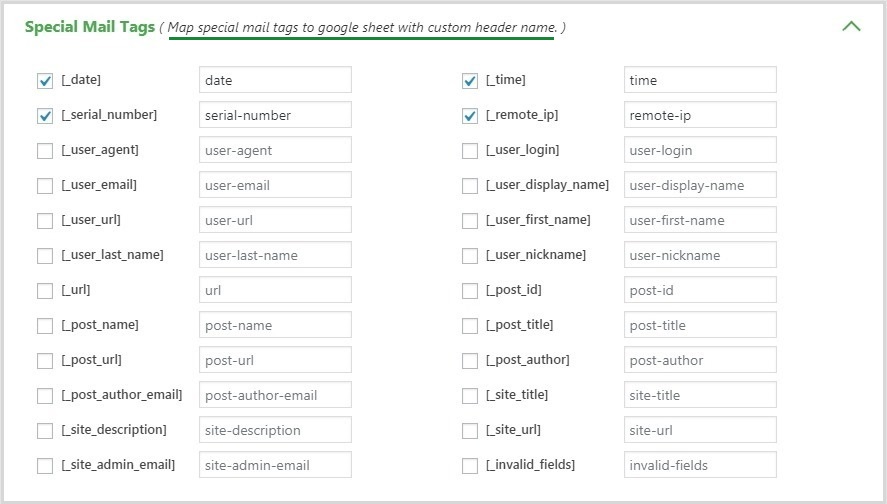
Cost-Based Proration will charge customers the difference between the Download they currently have a subscription for, and the price of the Download they wish to upgrade to.
Example: A customer purchased a Single Site license for Product A for $29 on October 1, 2019. On March 1, 2020, the customer upgrades their license to 10 Sites which is $99. The customer will pay $70 to upgrade. On October 1, 2020, the subscription will renew and the customer will pay $99 for Product A (10 Sites) and have an active license key until October 1, 2021.