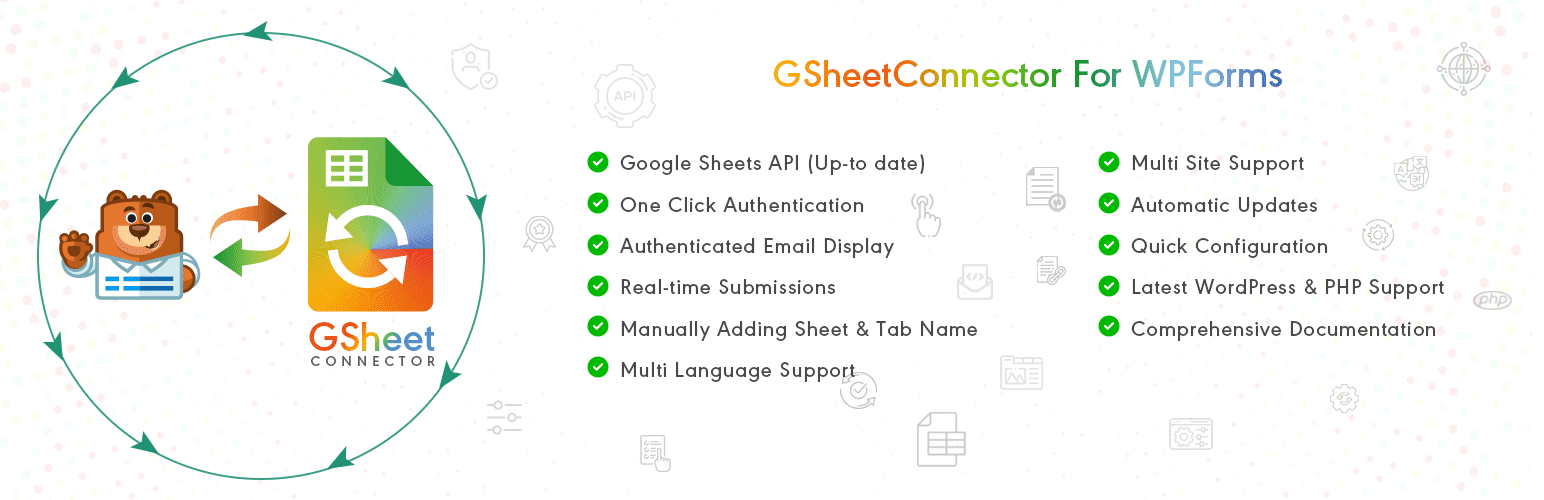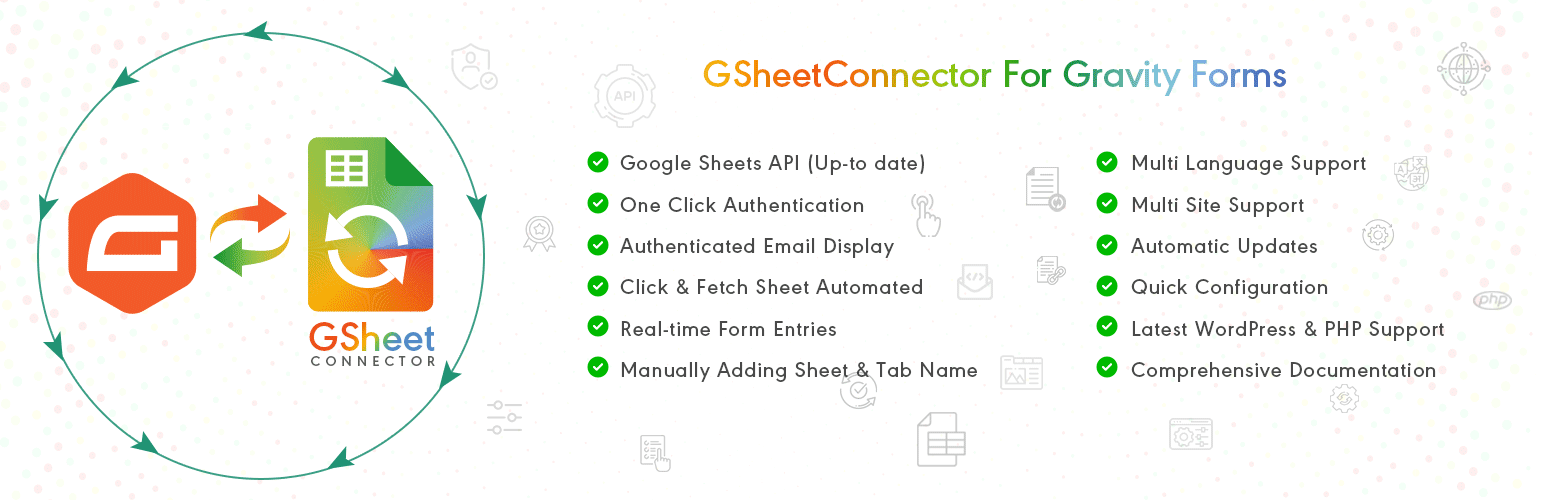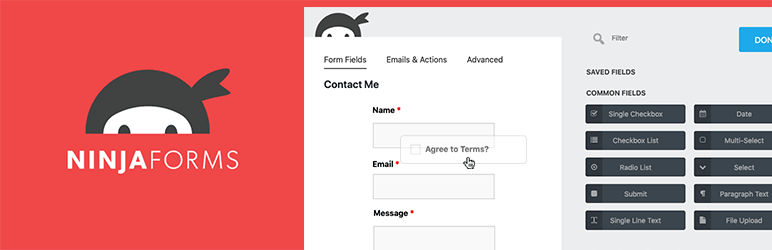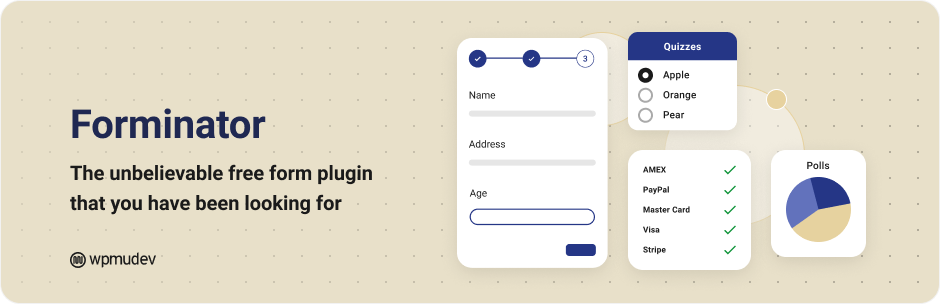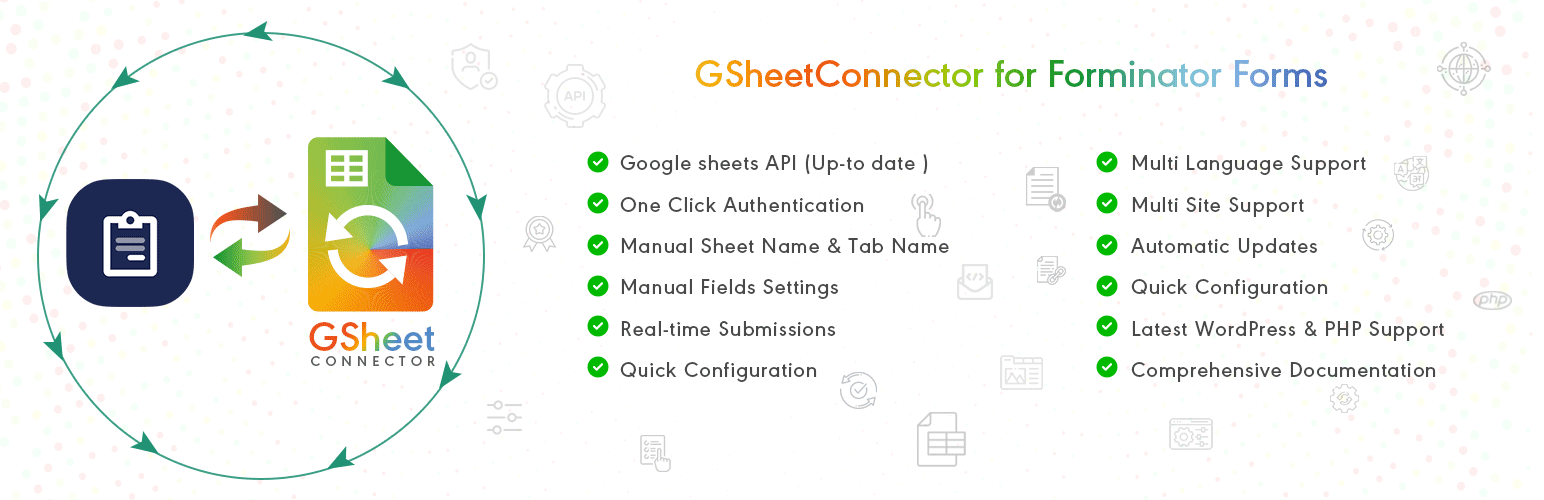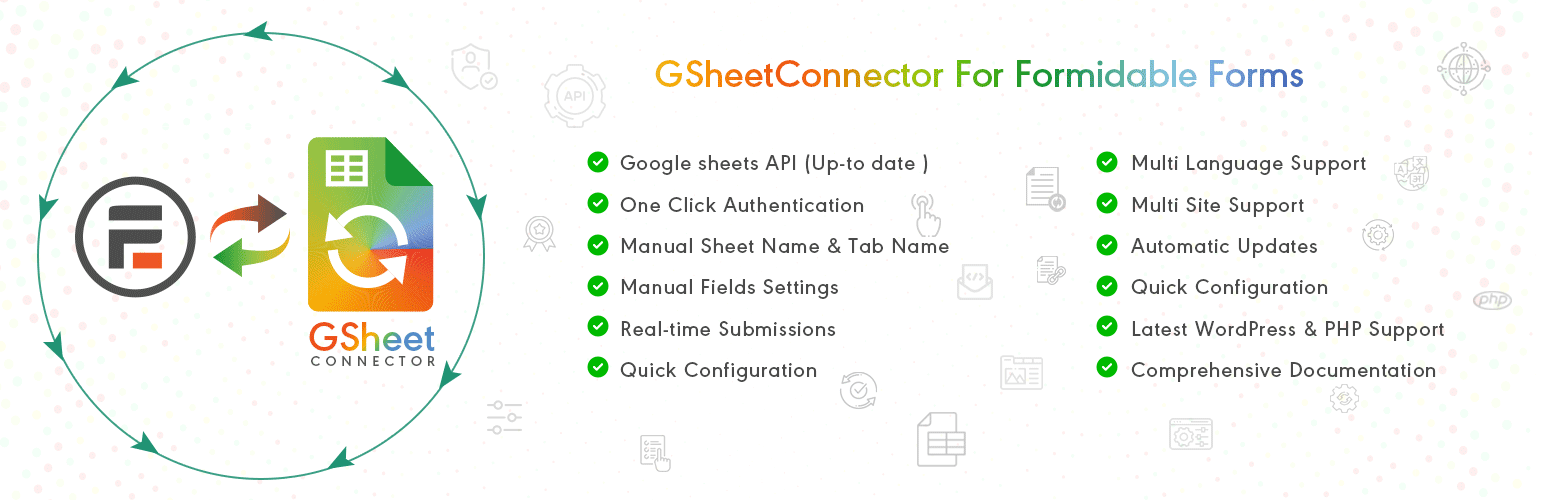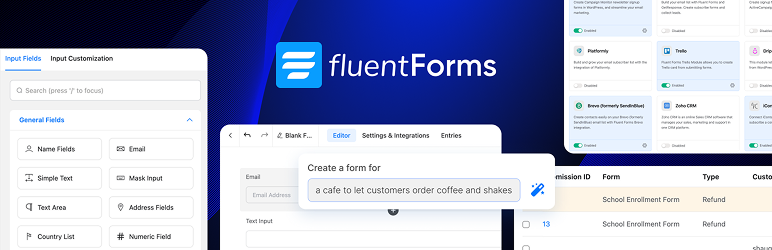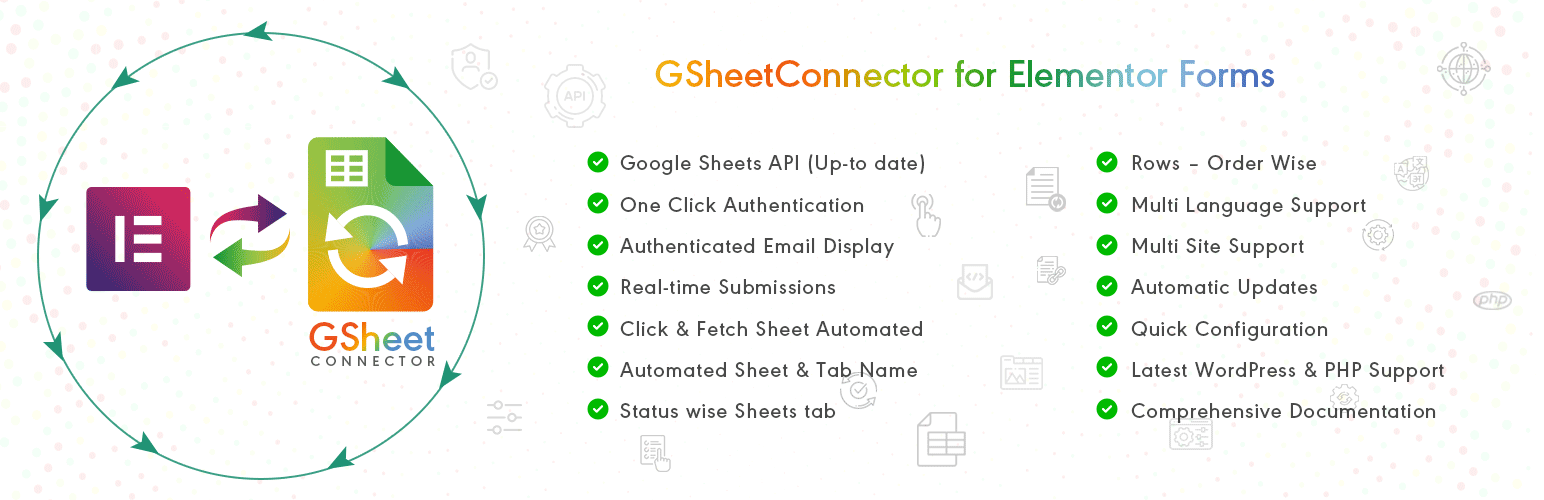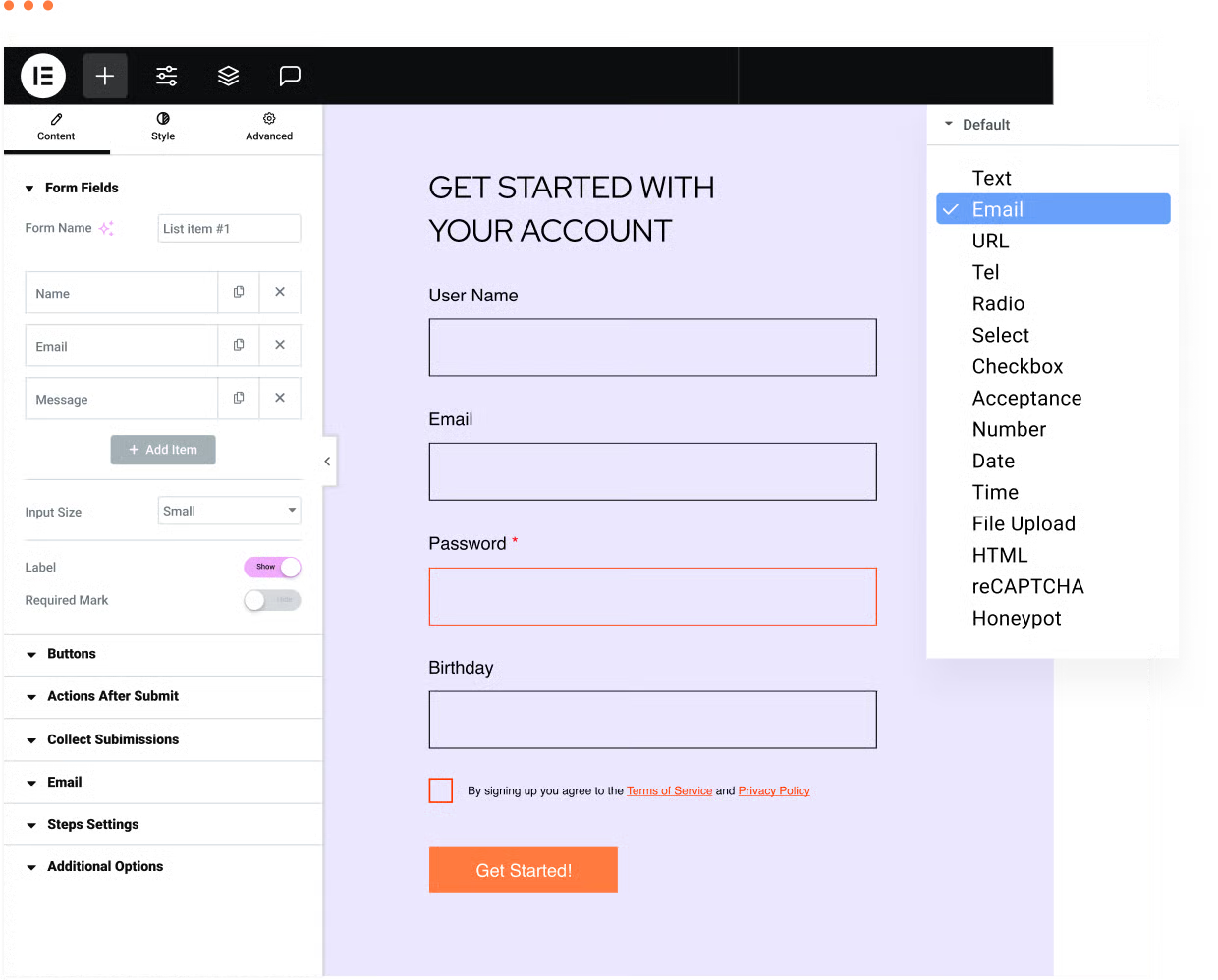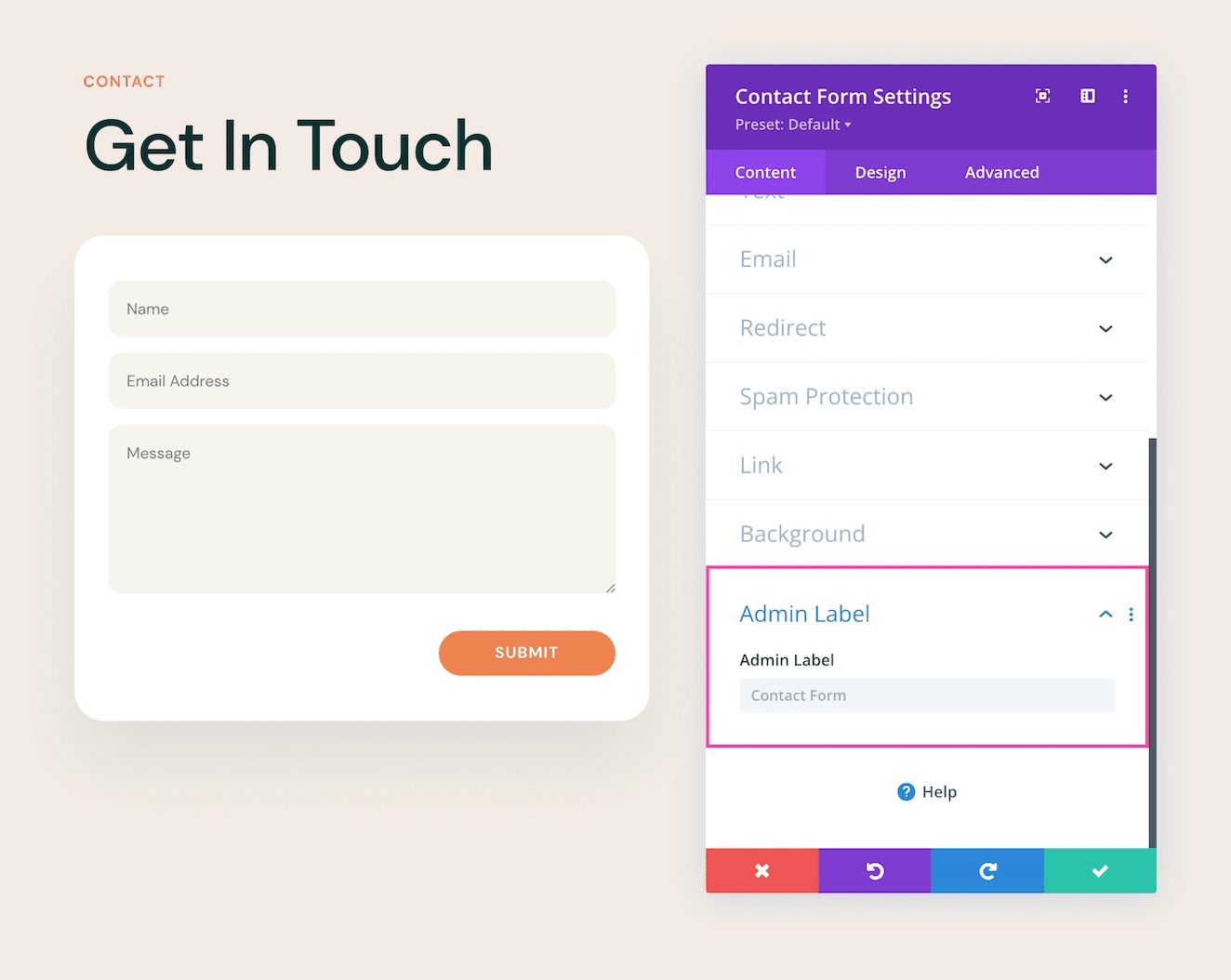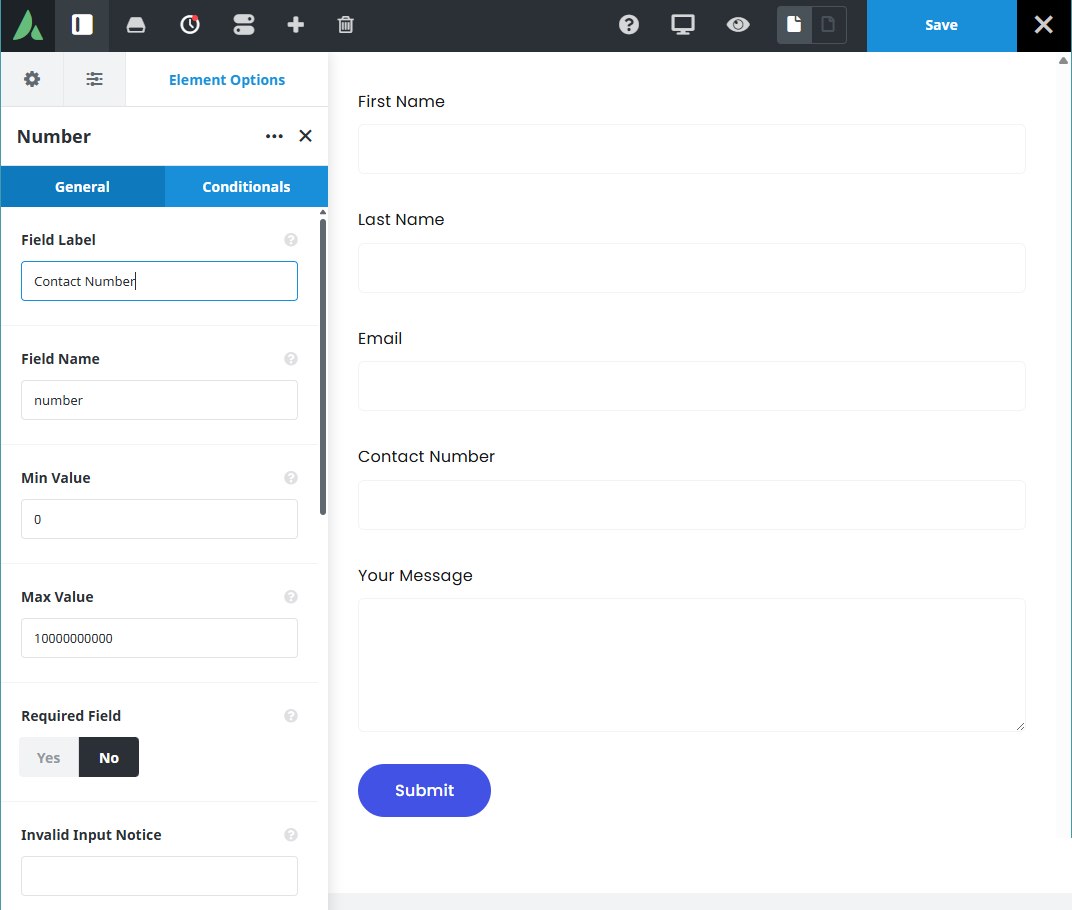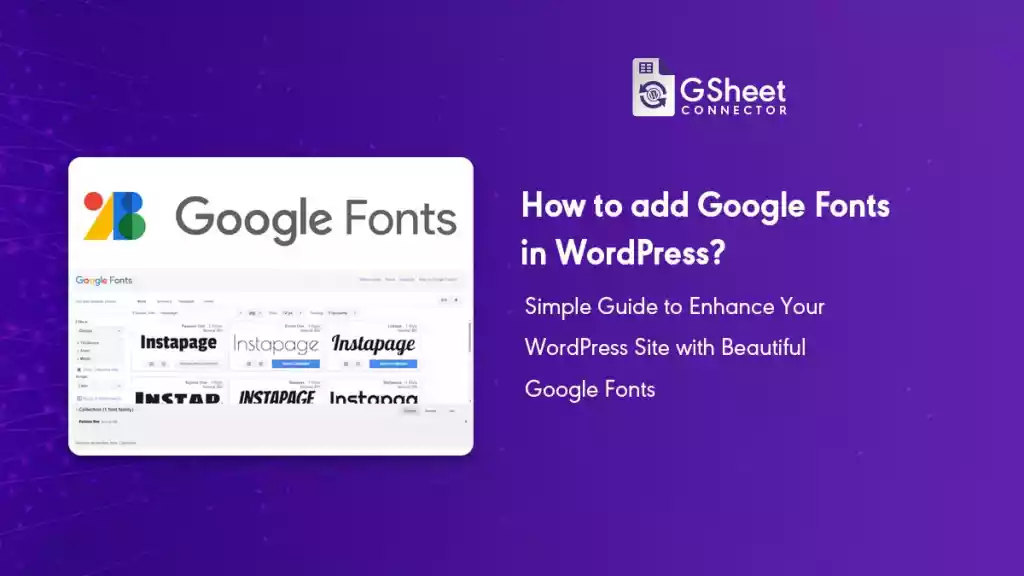Best WordPress Contact Form Plugins in 2025: Which One Should You Use?
Adding a contact form is one of the most essential features for any WordPress website. Whether you’re running a blog, business site, or eCommerce store, a good contact form plugin makes it easy for visitors to reach you, submit inquiries, and request services. With so many options available, choosing the right one can be overwhelming.
In this guide, we’ll compare the best WordPress contact form plugins in 2025, highlighting their key features, pros, and ideal use cases. This will help you decide which form plugin suits your website best.
Quick Navigation
Why Do You Need a Contact Form Plugin?
Contact forms are more than just a way for people to message you. They help you:
- Collect leads and inquiries
- Automate form submissions and notifications
- Protect your email address from spam bots
- Integrate with Google Sheets, email marketing tools, and CRMs
- Provide a professional, user-friendly communication method
Now, let’s explore the best options available for WordPress users in 2025.
Top Contact Form Plugins for WordPress in 2025
1. Contact Form 7 (CF7)
Contact Form 7 is one of the most popular and free contact form plugins for WordPress. It’s lightweight and perfect for basic form requirements. Though it lacks a visual builder, it’s highly customizable with add-ons and integrations.
Best for: Simple contact forms, small business sites, and blogs.
Bonus: If you want to connect CF7 forms to Google Sheets, check out our CF7 Google Sheet Connector.
To enhance the frontend design of CF7 forms, you can use the Nexter Contact Form Styler Block, allowing easy customization without any CSS.
2. WPForms
WPForms is a beginner-friendly form plugin with a drag-and-drop builder, making it easy to create contact forms, surveys, and subscription forms without coding. The plugin offers both free and premium versions.
Best for: Business websites, portfolios, eCommerce stores, and beginners who prefer a visual form builder.
Bonus: If you want to connect WPForms to Google Sheets, check out our WPForms Google Sheet Connector.
3. Gravity Forms
Gravity Forms is a premium plugin known for its advanced features like conditional logic, payment gateways, and multi-page forms. It’s ideal for businesses requiring complex form setups.
Best for: Agencies, membership sites, and advanced form workflows.
Bonus: If you want to connect Gravity Forms to Google Sheets, check out our Gravity Forms Google Sheet Connector.
4. Ninja Forms
Ninja Forms is a flexible form builder offering both a free core plugin and paid extensions. It’s beginner-friendly and integrates well with third-party services.
Best for: Bloggers, small businesses, and online stores looking for expandable form features.
Bonus: If you want to connect Ninja Forms to Google Sheets, check out our Ninja Forms Google Sheet Connector.
5. Forminator Forms
Forminator Forms by WPMU DEV is a free, modern form builder packed with features including quizzes, polls, and payment options. It has a visual builder and integrates with popular apps like Google Sheets, Slack, and Trello.
Best for: Freelancers, agencies, and marketers wanting versatile form options without high costs.
Bonus: If you want to connect Forminator Forms to Google Sheets, check out our Forminator Forms Google Sheet Connector.
6. Formidable Forms
Formidable Forms is a powerful plugin for creating advanced forms, directories, and calculators. It’s perfect for developers and agencies who need form solutions beyond simple contact forms.
Best for: Data-heavy websites, directories, and complex form workflows.
Bonus: If you want to connect Formidable Forms to Google Sheets, check out our Formidable Forms Google Sheet Connector.
7. Fluent Forms
Fluent Forms is an affordable, fast-growing contact form plugin offering drag-and-drop building, conditional logic, payment options, and email marketing integrations.
Best for: Small to medium businesses, bloggers, and WooCommerce store owners.
Special Cases: Use Theme-Based Form Builders
Many WordPress themes come with their own built-in form builders. If you’re using one of these themes, it makes sense to utilize their native forms for seamless integration.
- Elementor: Use the Elementor Form widget if you have Elementor Pro. It’s easy to customize and works great for most websites.
- DIVI: The Divi Contact Form Module is included in the theme and is suitable for simple to intermediate forms.
- Avada: The Avada Form Builder integrates beautifully with its Fusion Builder and is ideal for Avada-powered websites.
Detailed Comparison of WordPress Contact Form Plugins (2025)
| Plugin | Free Version | Drag & Drop Builder | Conditional Logic | Multi-Step Forms | Payment Integration | Google Sheets Integration | Best For |
|---|---|---|---|---|---|---|---|
| Contact Form 7 | ✔️ | ❌ | Via Add-ons | Via Add-ons | Via Add-ons | Available via GSheetConnector | Basic Contact Forms |
| WPForms | ✔️ (Lite) | ✔️ | ✔️ (Pro) | ✔️ (Pro) | ✔️ (Pro) | Available via GSheetConnector | Business Sites, Beginners |
| Gravity Forms | ❌ | ✔️ | ✔️ | ✔️ | ✔️ | Available via GSheetConnector | Agencies, Complex Forms |
| Ninja Forms | ✔️ | ✔️ | ✔️ (Paid) | ✔️ (Paid) | ✔️ (Paid) | Available via GSheetConnector | Small Businesses |
| Forminator Forms | ✔️ | ✔️ | ✔️ | ✔️ | ✔️ (Free via Stripe/PayPal) | Available via GSheetConnector | Agencies, Freelancers |
| Formidable Forms | ✔️ (Lite) | ✔️ | ✔️ (Pro) | ✔️ (Pro) | ✔️ (Pro) | Available via GSheetConnector | Directories, Data Forms |
| Fluent Forms | ✔️ | ✔️ | ✔️ (Free & Pro) | ✔️ (Pro) | ✔️ (Pro) | Available via GSheetConnector | Blogs, eCommerce |
| Elementor Form (Pro) | ❌ | ✔️ | ✔️ | ✔️ | Via Webhooks/Integrations | Available via GSheetConnector | Elementor Sites |
| DIVI Form | ❌ | ✔️ | Limited | ❌ | ❌ | Available via GSheetConnector | Simple Contact Forms |
| Avada Form | ❌ | ✔️ | Limited | ❌ | ❌ | Available via GSheetConnector | Avada Theme Sites |
Which Contact Form Plugin Should You Choose?
Your ideal contact form plugin depends on your specific website needs:
- For simple forms: Contact Form 7
- For easy drag-and-drop building: WPForms or Fluent Forms
- For advanced workflows: Gravity Forms or Formidable Forms
- For multi-purpose forms: Forminator Forms or Ninja Forms
- For Elementor, Divi, or Avada: Use their respective built-in form builders
Final Thoughts
Choosing the right contact form plugin is crucial for user experience and business operations. Whether you prefer a free lightweight plugin like CF7 or a powerful form builder like Gravity Forms, there’s a solution for every WordPress site owner in 2025.
And if you’re looking to connect your WordPress forms to Google Sheets, don’t forget to check out our popular integration solutions:
- CF7 Google Sheet Connector
- WPForms Google Sheet Connector
- Gravity Forms Google Sheet Connector
- Ninja Forms Google Sheet Connector
- Forminator Forms Google Sheet Connector
- Formidable Forms Google Sheet Connector
- Elementor Forms Google Sheet Connector
- Avada Forms Google Sheet Connector
- Divi Forms Google Sheet Connector
Frequently Asked Questions (FAQs)
Which is the best free contact form plugin for WordPress?
Contact Form 7 and Forminator Forms are great free options. WPForms also offers a free Lite version for beginners.
Can I connect WordPress contact forms to Google Sheets?
Yes, you can use integration plugins like GSheetConnector to connect Contact Form 7, WPForms, Gravity Forms, and others directly with Google Sheets in real-time.
Do I need Elementor Pro to use its form widget?
Yes, the Elementor Form widget is only available in the Pro version. If you're using Elementor Free, you’ll need to install a separate form plugin.
Which plugin is best for complex, multi-page forms?
Gravity Forms and Formidable Forms are ideal for complex form workflows, including multi-page, conditional logic, and payment forms.
What’s the easiest form plugin for beginners?
WPForms is highly recommended for beginners due to its drag-and-drop builder, templates, and intuitive UI.
Have a favorite contact form plugin you use? Share it with us in the comments below!