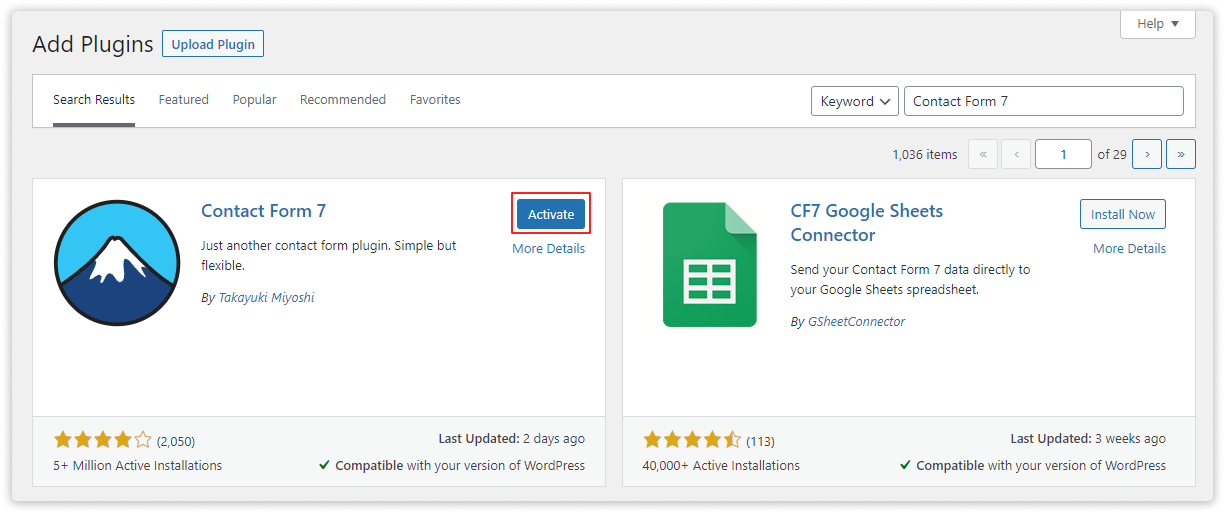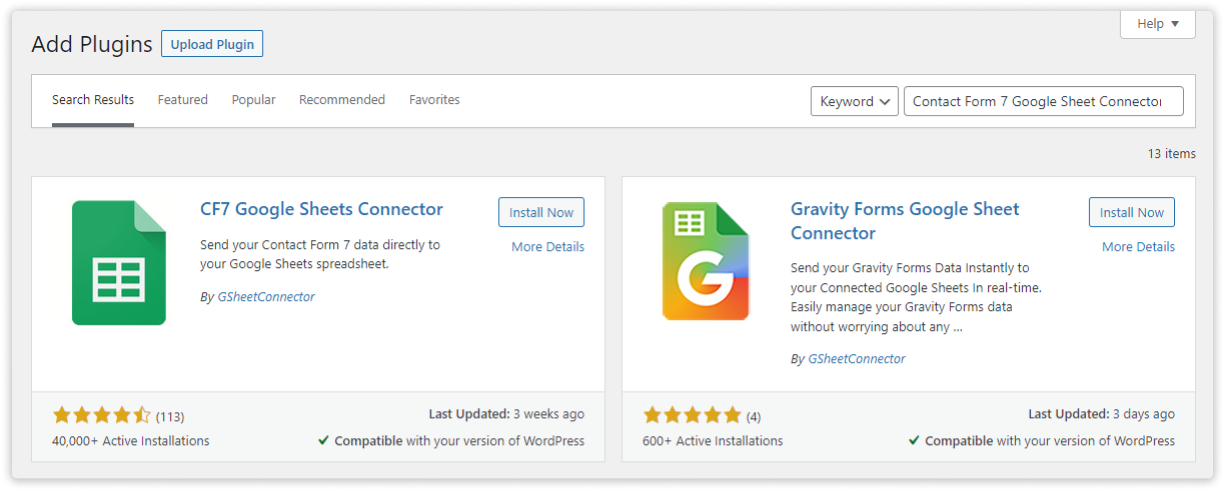This guide makes it easy to install Contact Form 7 (CF7) and the CF7 Google Sheet Connector Plugin.
Installing Contact Form 7
Log In to WordPress
- Go to your WordPress admin area.
- Click “Plugins” on the left side. (under Plugins Section)
- Hit “Add New” at the top.
Search for Contact Form 7
- Type “Contact Form 7” in the search bar.
- Click “Install Now” for Contact Form 7.
- Once it’s installed, activate it.
Installing CF7 Google Sheet Connector Plugin
Go Back to Plugins
- Click “Add New” again.
Search for CF7 Google Sheet Connector
- Type “CF7 Google Sheet Connector” in the search bar.
- Click “Install Now” for CF7 Google Sheet Connector.
- After installing, activate it.
A Quick video showing an installing
Installing from WordPress
- Go to the wordpress.org & Download plugins zip file.

- To Add the New Plugin, Select the “ADD NEW” Plugins Menu in the Dashboard.
- Click on the “upload plugin” Button & upload the CF7 Google Sheet Connector plugin zip file.
- Install and activate the CF7 Google Sheets Connector Plugin.