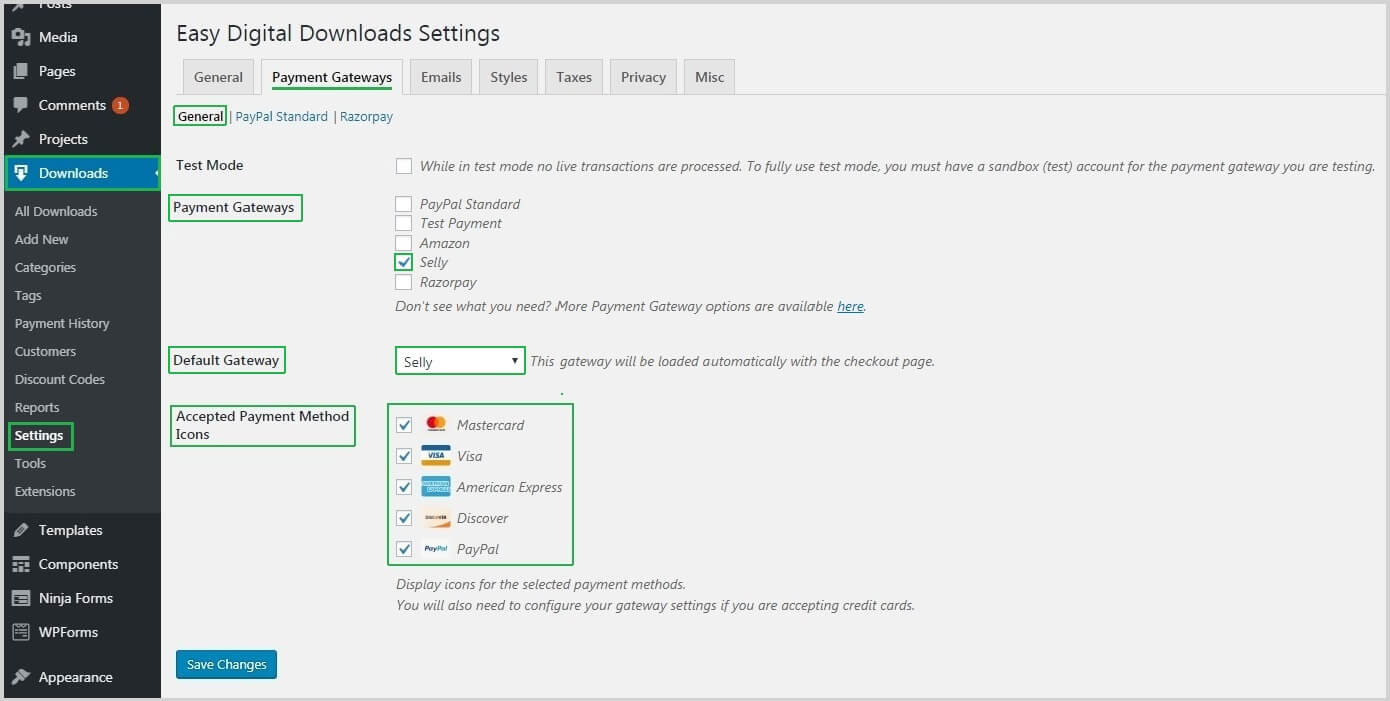Razorpay – Easy Digital Downloads Payment Gateway
The Razorpay Payment Gateway Plugin for Easy Digital Downloads (EDD) allows you to accept Credit Cards, Debit Cards, and Net Banking directly on your WordPress website. Razorpay provides the most extensive set of payment methods, ensuring that your customers can pay seamlessly and securely.
Step 1: Install Required Plugins
Before you can use Razorpay with Easy Digital Downloads:
- Install the Easy Digital Downloads plugin.
- Then install the Razorpay Payment Gateway Connector plugin.

Step 2: Configure Razorpay Gateway
Once both plugins are activated, you need to set up Razorpay inside Easy Digital Downloads.
-
-
Go to Admin Panel → Downloads → Settings.
-
Open the Payment Gateways tab.
⚙ General Settings
-
Select your preferred Payment Gateway Options.
-
Choose the Default Gateway (this will load automatically on the checkout page).
-
Select the accepted payment method icons to display on the checkout page.
-
Click Save Changes.
⚙ Razorpay Settings
-
Click on the Razorpay Settings option.
-
Enter the Title and Description (this will appear to customers on the checkout page).
-
Add your Key ID and Key Secret in the respective fields.
-
You can generate the Key ID and Key Secret from the “API Keys” section of your Razorpay Dashboard.
-
-
Enter your Merchant Name (this will be displayed on the Razorpay checkout screen).
-
Save the settings.
That’s It!
Your Easy Digital Downloads store is now ready to securely accept payments through Razorpay. Customers can pay using multiple methods including cards, net banking, UPI, and wallets — all with a smooth checkout experience.
-