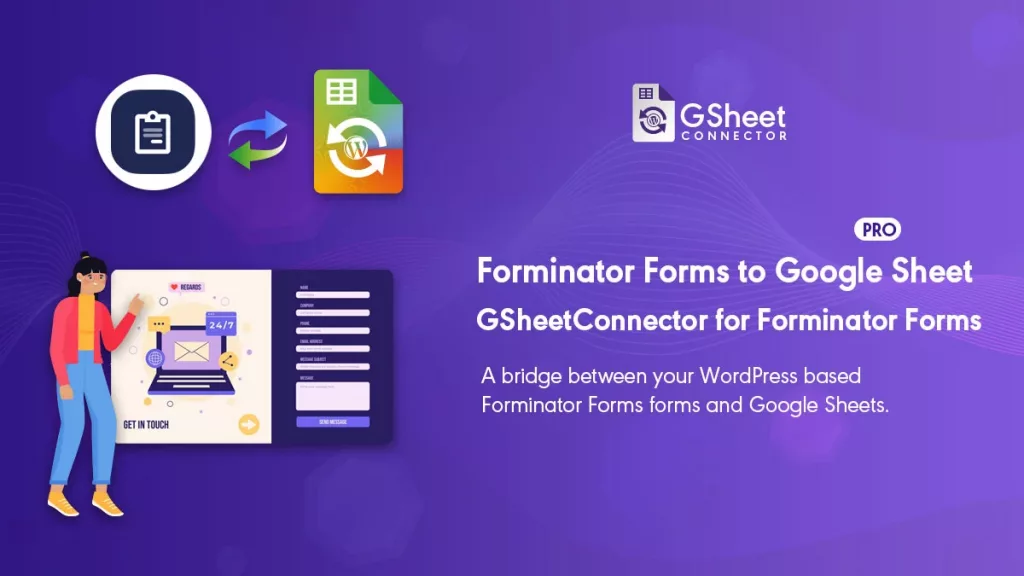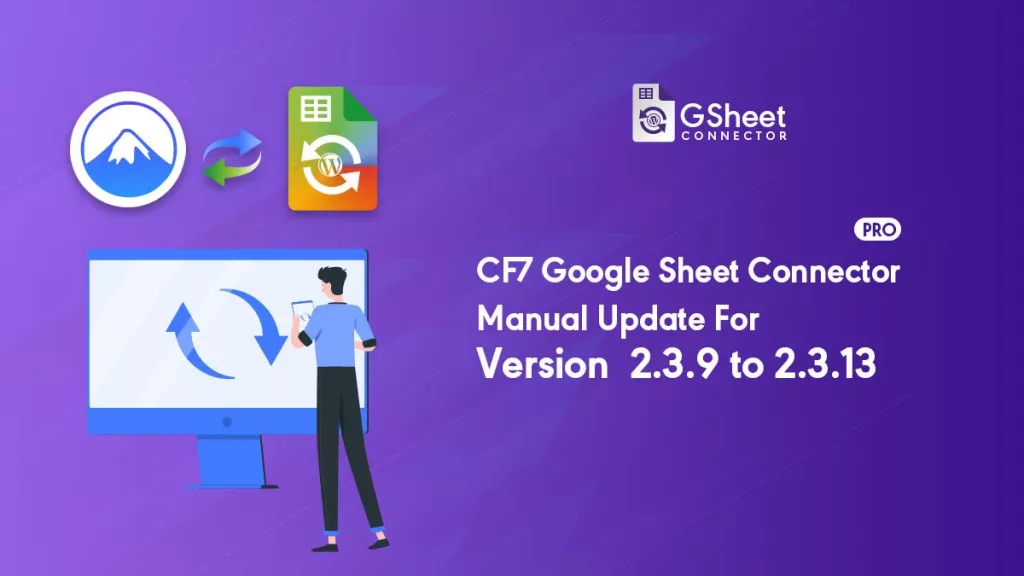Introduction
Introducing the Metform Google Sheet Connector for Elementor! This powerful tool integrates seamlessly with your Elementor forms, enabling you to save your contact form leads and submissions directly to Google Sheets in real-time.
Elementor is a top-rated page builder launched in 2016, quickly gaining a massive user base with over 5,000,000 active websites.
Among the many features available in Elementor PRO, a standout is Elementor Forms, allowing you to design contact forms directly within Elementor. Additionally, the MetForm addon plugin offers even more flexibility for creating contact forms.
Now, the Metform Google Sheet Connector has been integrated with the Elementor Forms Google Sheet Connector, enabling you to save your contact form leads and submissions directly to Google Sheets in real-time.
Whether you're using Forms from Elementor PRO or MetForm by wpmet with the free version of Elementor, you can take advantage of this addon plugin.
Download and use it for free, or upgrade to the PRO version of the MetForm Google Sheet Connector for additional features.
Key Features of the Metform Google Sheet Connector
- Real-Time Data Sync With the Metform Google Sheet Connector, all your contact form leads and submissions are saved directly to Google Sheets in real-time. This ensures that your data is always up-to-date and easily accessible.
- Compatibility with Elementor PRO and MetForm Whether you're using Forms from Elementor PRO or MetForm by wpmet with the free version of Elementor, you can take advantage of this addon plugin. It offers seamless integration regardless of your Elementor setup.
- Ease of Use The Metform Google Sheet Connector is designed with user-friendliness in mind. The setup process is straightforward, making it easy for anyone to get started without needing extensive technical knowledge.
- Free and PRO Versions Available You can download and use the Metform Google Sheet Connector for free, or upgrade to the PRO version for additional features and enhanced functionality.
- Automatic Data Backup By saving your form submissions to Google Sheets, you ensure that your data is backed up automatically. This reduces the risk of data loss and provides peace of mind.
- Enhanced Data Management Having your form submissions in Google Sheets allows for better data management. You can easily sort, filter, and analyze your data, making it simpler to derive insights and take action.
- Customization Options The Metform Google Sheet Connector offers various customization options to tailor the integration to your specific needs. Whether you need specific fields mapped or particular data formats, the plugin can be adjusted to fit your requirements.
How to Get Started
To start using the Metform Google Sheet Connector, follow these simple steps:
- Download the Plugin Visit the official website and download the Metform Google Sheet Connector plugin.
- Install and Activate Install and activate the plugin on your WordPress site.
- Connect to Google Sheets Follow the setup instructions to connect your Elementor forms to Google Sheets. Make sure to grant the necessary permissions for the plugin to access your Google Sheets.
- Configure Your Forms Configure your Elementor forms or MetForm to save submissions to your specified Google Sheet. Customize the fields and data as needed.
- Enjoy Real-Time Data Sync Once set up, your form submissions will be automatically saved to Google Sheets in real-time. Monitor your leads and submissions directly from your Google Sheets.
Conclusion
The Metform Google Sheet Connector is an invaluable tool for anyone using Elementor forms. With its real-time data sync, ease of use, and robust features, it simplifies data management and ensures that your contact form submissions are always accessible. Download the plugin today and experience the benefits of seamless integration with Google Sheets.