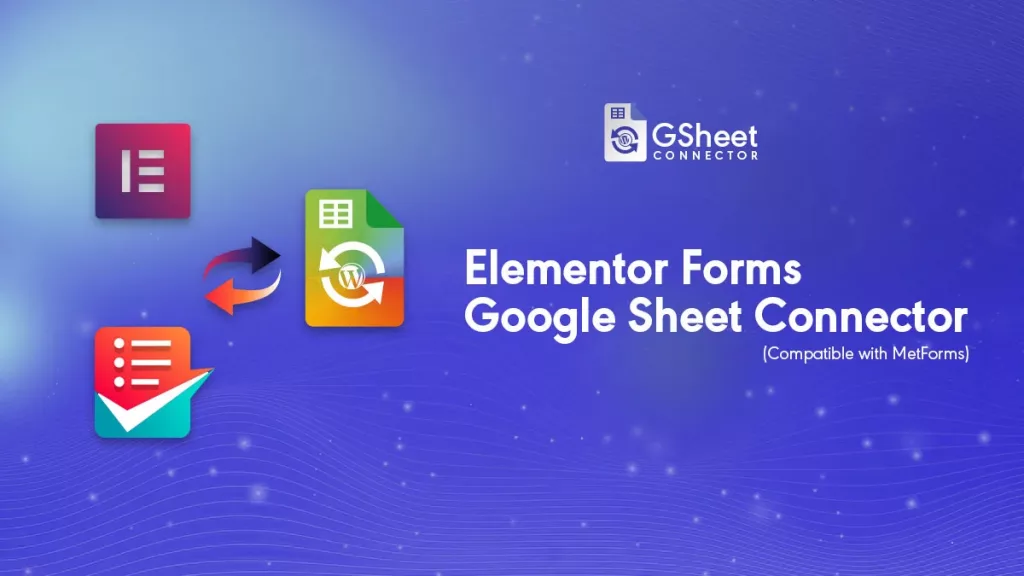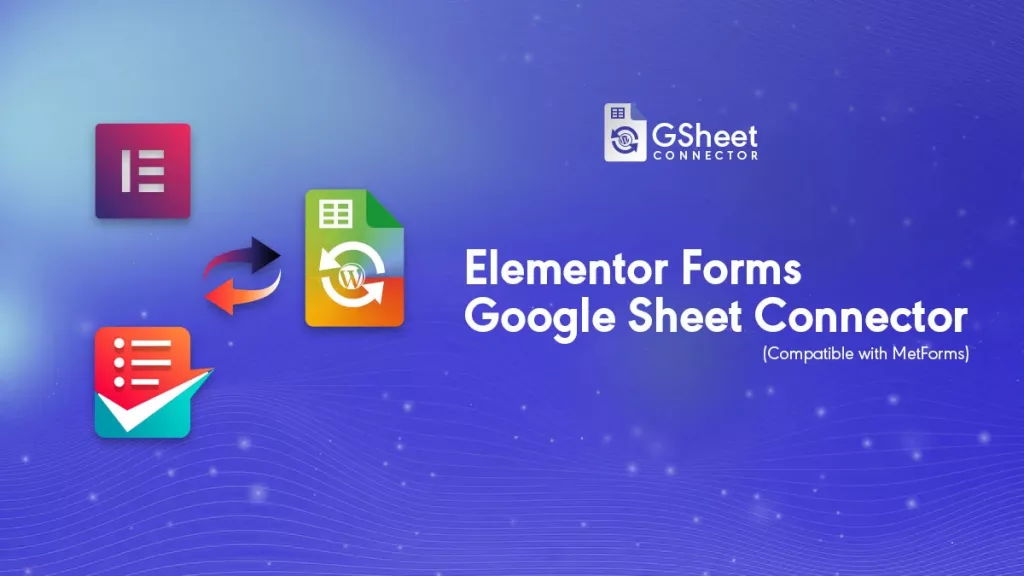GSheetConnector is thrilled to announce the launch of our latest plugin, GSheetConnector for Forminator Forms Officially named Forminator Forms Google Sheet Connector, this powerful plugin is available for FREE on the WordPress Plugin Repository.
| Forminator | Forminator Google Sheet FREE |
|---|---|
Introducing the Forminator Forms Google Sheet Connector
We are excited to unveil this innovative integration tool that connects Forminator, one of the most popular WordPress form builder plugins, with Google Sheets.
With the Forminator Google Sheet Connector, you can:
- Automatically sync form submissions directly to Google Sheets.
- Eliminate manual data transfer processes.
- Simplify data management for marketers, business owners, and website administrators.
This plugin serves as a seamless bridge between Forminator Forms and Google Sheets, making it a quick and simple solution for WordPress users.
Why Use GSheetConnector for Forminator Forms?
If you’re already using Forminator Forms by WPMU DEV to collect visitor data on your website, managing that data efficiently is crucial. This plugin automates the transfer of form submissions to Google Sheets in real-time, saving you time and effort while ensuring accurate data organization.
When a visitor submits a form on your website, the information is sent directly to a connected Google Sheet, streamlining your workflow and enhancing productivity.
Key Features of Forminator Forms Google Sheet Connector
- Easy Setup and Configuration
- A user-friendly setup process with step-by-step guidance to connect your forms to Google Sheets seamlessly.
- Real-Time Data Sync
- Instantly update Google Sheets with every form submission, ensuring you have the latest data at your fingertips.
- Custom Mapping Options
- Map form fields to specific Google Sheets columns, offering complete flexibility to meet your data management needs.
- Error Handling and Logging
- Detailed error logs and handling mechanisms make troubleshooting simple and stress-free.
- Security and Privacy
- Built with secure authentication methods to ensure your data is protected at all times.
Get Started Today
- A user-friendly setup process with step-by-step guidance to connect your forms to Google Sheets seamlessly.
- Instantly update Google Sheets with every form submission, ensuring you have the latest data at your fingertips.
- Map form fields to specific Google Sheets columns, offering complete flexibility to meet your data management needs.
- Detailed error logs and handling mechanisms make troubleshooting simple and stress-free.
- Built with secure authentication methods to ensure your data is protected at all times.
Take your form management to the next level with the Forminator Forms Google Sheet Connector.
Download it now from the WordPress Plugin Repository for FREE and experience seamless form-to-sheet integration.
For detailed documentation and support, visit
Forminator Forms GSheetConnector – Plugin Settings Free version
Why Choose GSheetConnector?
At GSheetConnector, we’re dedicated to providing innovative tools that enhance your WordPress experience. Our plugins are designed to simplify workflows, boost productivity, and unlock the potential of your website.
Stay tuned for more updates and features to help you achieve your goals effortlessly. Thank you for your support! 😊
Updated Article : November 2024
Introducing the PRO Version of Forminator Google Sheet Connector
Upgrade now to unlock advanced features and supercharge your workflow!
With the PRO version of Forminator Google Sheet Connector, take your form-to-sheet integration to the next level. Whether you're managing leads, organizing surveys, or streamlining workflows, the PRO version offers powerful tools designed to simplify your processes.
Exclusive Features in the PRO Version
✔ Click & Fetch Sheet (Automated): Automatically retrieve and link Google Sheets with ease.
✔ Create New Sheets Instantly: Add new Google Sheets directly from the plugin interface.
✔ Automated Sheet Name & Tab Name: Save time with auto-generated sheet and tab names.
✔ Multiple Forms to Multiple Sheets: Connect multiple forms to individual or shared Google Sheets.
✔ Custom Ordering: Arrange your sheets and tabs to suit your workflow.
✔ Dynamic Fields & Advanced Fields: Map and sync dynamic and advanced form fields seamlessly.
✔ Header Customization: Modify headers, enable/disable sheet headers, freeze headers, or apply colors.
✔ Sync Settings: Control data sync preferences to manage your workflow efficiently.
✔ Image / PDF Attachment Link: Add links to uploaded images or PDFs directly in Google Sheets.
✔ Manual OAuth Integration Method: Securely authenticate with Google's Manual OAuth method.
✔ Priority Support: Get quick resolutions with excellent customer support.
✔ Comprehensive Documentation: Access detailed guides and FAQs for easy setup and troubleshooting.
Compare FREE vs. PRO
Wondering how the PRO version stacks up against the FREE version?
➡️ Compare Features: FREE vs. PRO
Helpful Documentation Links
- Complete Documentation:
Forminator Forms GSheetConnector Knowledge Base
- Manual OAuth Method:
Learn Manual OAuth Integration
- PRO Settings Explained:
Configure PRO Plugin Settings
Get the PRO Version Now!
Forminator Forms GSheetConnector Knowledge Base
Learn Manual OAuth Integration
Configure PRO Plugin Settings
Upgrade to the PRO version today and experience seamless form integration, enhanced customization, and time-saving automation.
Don’t miss out—streamline your form management and take advantage of these advanced features today!