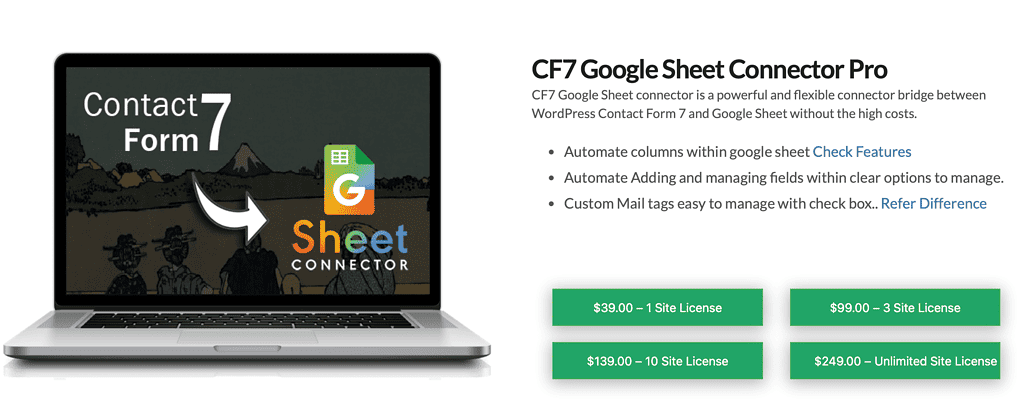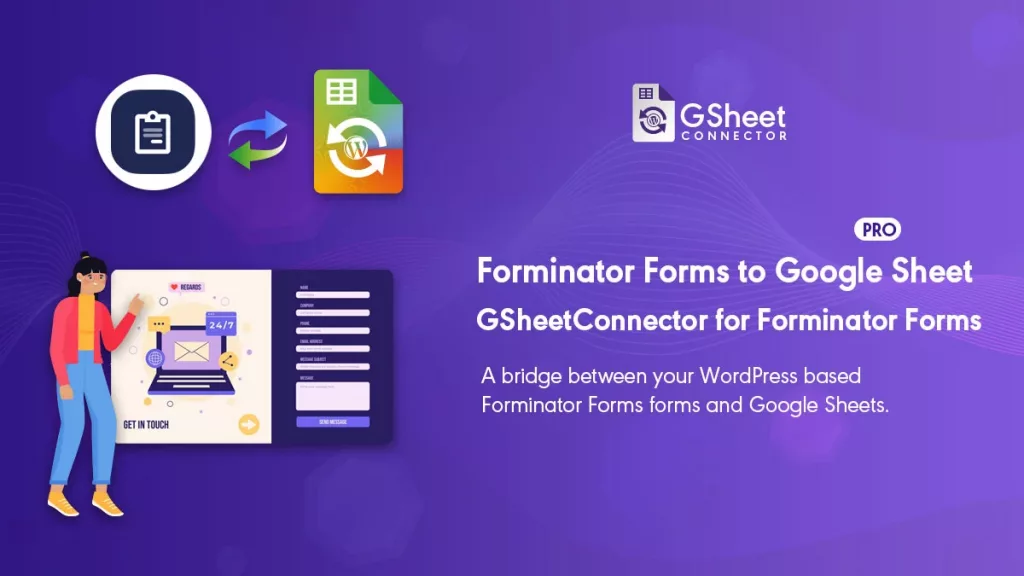We are thrilled to share this exciting news that our CF7 Google Sheet Connector plugin has reached a significant milestone of over 40,000+ active installations! We are incredibly grateful for the support and trust of our users in making this achievement possible.
CF7 Google Sheet Connector
CF7 Google Sheet Connector is a powerful tool that seamlessly integrates Contact Form 7 submissions with Google Sheets. It allows you to automatically send form submissions directly to a Google Sheet, making it easy to collect and manage data from your website's contact forms.
With this milestone, we want to express our gratitude to our dedicated users and the WordPress community for their continued support and feedback. We have strived to provide a reliable and user-friendly solution that meets your needs, and we are thrilled to see the positive impact it has had on your businesses and websites.
As we move forward, we remain committed to enhancing the plugin's functionality, improving user experience, and delivering regular updates and support. We value your feedback, suggestions, and feature requests, as they contribute to the ongoing development and improvement of CF7 Google Sheet Connector.
But that's not all! We also want to take this opportunity to highlight the amazing features available in the PRO version of CF7 Google Sheet Connector. While the free version offers robust functionality, the pro version takes it to the next level, providing even more advanced capabilities to optimize your form submissions and data management process.
Cf7 Google Sheet Connector PRO Version Features
The PRO version of CF7 Google Sheet Connector offers a wide range of powerful features to enhance your form submissions and data management process. Here are the key features you can unlock:
- Google Sheets API (Up-to-date): CF7 Google Sheet Connector utilizes the latest Google Sheets API, ensuring seamless integration and compatibility with Google Sheets. This enables reliable and efficient data synchronization between your Contact Form 7 submissions and Google Sheets.
- One-Click Authentication: With the one-click authentication feature, you can easily authenticate and connect your Google account to CF7 Google Sheet Connector. This simplifies the setup process and allows for quick and hassle-free configuration.
- Click & Fetch Sheet Automated: The click and fetch sheet automation feature enables you to automatically fetch and import your Google Sheets directly into CF7 Google Sheet Connector. This saves time and eliminates the need for manual data entry.
- Automated Sheet Name & Tab Name: CF7 Google Sheet Connector automatically generates sheet names and tab names based on your form submissions. This feature ensures that your data is organized in a structured manner within your Google Sheets.
- Manually Adding Sheet Name & Tab Name: In addition to automated naming, CF7 Google Sheet Connector allows you to manually specify sheet names and tab names. This provides flexibility and control over how your data is organized within your Google Sheets.
- Multiple Forms to Sheets: You can connect multiple Contact Form 7 forms to different sheets in your Google Sheets. This feature allows you to manage and segregate form submissions based on your specific requirements.
- Column Sorting using Drag & Drop: This feature allows you to effortlessly rearrange the order of columns in your Google Sheets. With a simple click and drag action, you can easily set the desired order of your fields. This flexibility enables you to organize your data in a way that best suits your needs. Additionally, you have the option to toggle the visibility of specific fields using the ON/OFF switch. This way, you can choose to show or hide certain fields based on your requirements.
- Role Management: You have the ability to manage user roles and permissions for accessing and using CF7 Google Sheet Connector. This ensures secure and controlled access to the plugin's features.
- Add Special Mail Tags: Special mail tags offered by Contact Form 7 can be seamlessly integrated with CF7 Google Sheet Connector. These tags allow you to capture and store specific form field values in designated columns within your Google Sheets.
- Custom Ordering: You can customize the ordering of form fields within your Google Sheets to align with your specific preferences and requirements.
- Image/PDF Attachment Link: CF7 Google Sheet Connector supports the inclusion of image and PDF attachment links within your form submissions. This provides convenient access to attached files for further analysis or reference.
- Custom Tags: You have the flexibility to add custom tags to your form submissions, allowing for personalized labeling or categorization of data.
- CF7 Database Feature: CF7 Google Sheet Connector offers the option to store form submissions in the CF7 database in addition to Google Sheets. This provides a backup and an alternative data storage solution.
- Toggle Feature: The toggle feature allows you to enable or disable the integration between Contact Form 7 and Google Sheets with a single click. This gives you control over when and how form submissions are synced.
- Conditional Logic: Set up dynamic rules to control which form submissions are sent to your Google Sheets based on specific conditions. This feature allows for a more personalized and targeted data collection process.
- Data Filters: Apply custom filters to your form submissions, allowing you to sort, exclude, or include specific data based on your requirements. This feature streamlines data analysis and ensures you are working with relevant information.
- Advanced Field Mapping: Customize the mapping of form fields to specific columns in your Google Sheets. This flexibility enables seamless integration with your existing data structure.
- Special Mail Tags: CF7 Google Sheet Connector seamlessly integrates with Contact Form 7's special mail tags feature. Special mail tags allow you to capture specific form field values and store them in designated columns in your Google Sheets. By leveraging these mail tags, you can effortlessly extract relevant information from your form submissions and ensure that it is accurately recorded in the corresponding columns of your Google Sheet. This makes it easy to organize and analyze your data efficiently.
- Freeze Header: The Freeze Header feature ensures that the header row in your Google Sheets remains visible even when scrolling through large datasets. By “freezing” the header, you can keep the column names in view at all times, providing a convenient reference point as you navigate through your data. This makes it easier to understand and interpret your spreadsheet, especially when dealing with lengthy or complex datasets.
- Color Options for Row Odd/Even Colors: CF7 Google Sheet Connector offers the ability to customize the colors of odd and even rows in your Google Sheets. This feature allows you to visually distinguish between rows, making it easier to read and interpret your data. By applying different colors to alternating rows, you can improve readability and create a visually appealing spreadsheet.
- Real-time Data Sync: Enable real-time syncing of form submissions to your Google Sheets, ensuring that you have the most up-to-date information available for analysis and reporting.
- Error Handling: Customize how errors and validation failures are handled during the submission process. Define specific actions or notifications for different types of errors to ensure a smooth and error-free data collection process.
- Future Updates: Gain access to all future updates, enhancements, and new features as they are released. Stay up to date with the latest advancements in CF7 Google Sheet Connector, CF7 Google Sheet Connector provides automatic updates, ensuring that you have access to the latest features, bug fixes, and security enhancements.
- Support for WordPress Multisite: CF7 Google Sheet Connector is compatible with WordPress Multisite, allowing you to manage form submissions across multiple sites within your multisite network.
- Latest WordPress & PHP Support: CF7 Google Sheet Connector is regularly updated to support the latest versions of WordPress and PHP. This ensures compatibility and optimal performance within your WordPress environment.
- Excellent Priority Support: CF7 Google Sheet Connector provides priority support to assist you with any inquiries or issues you may encounter. This ensures a smooth user experience and timely resolution of any concerns.
To unlock these powerful features and take full advantage of CF7 Google Sheet Connector PRO, upgrade today. Experience seamless form submissions, efficient data management, and advanced capabilities for your WordPress website.
Unlocking these pro features will enable you to optimize your form submissions, automate data collection, and gain deeper insights into your customers. It's the perfect solution for businesses that rely heavily on contact form submissions and data-driven decision-making.
If you haven't already experienced the benefits of CF7 Google Sheet Connector PRO, we invite you to give it a try. You can learn more about the pro version and upgrade on our website. Take your form submissions and data management to the next level with the advanced features available exclusively in the pro version.
Once again, we extend our heartfelt appreciation for your ongoing support, and we remain committed to enhancing CF7 Google Sheet Connector, improving user experience, and delivering regular updates and support. Your feedback, suggestions, and feature requests continue to be invaluable as we work towards the continuous development and improvement of the plugin.
If you haven't already experienced the benefits of CF7 Google Sheet Connector, we invite you to give it a try. Streamline your form submissions, automate data collection, and gain better insights into your customers.
Thank you for choosing CF7 Google Sheet Connector, and we look forward to serving you with top-quality solutions for your WordPress websites.