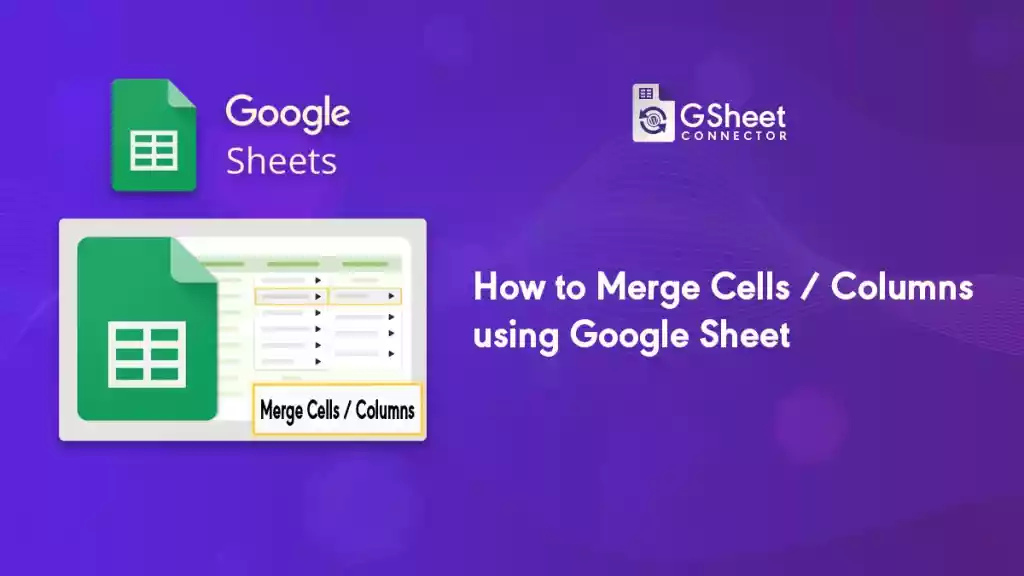🚀 8,000+ Active Installs! WPForms Google Sheets Integration Made Easy 🎉
WPForms Google Sheets integration is now trusted by 8,000+ users, helping WordPress site owners sync WPForms data with Google Sheets effortlessly. This milestone is a testament to the trust and support of our users!
Let’s explore why WPForms to Google Sheets automation is transforming workflows and making data management easier than ever.
Why Use WPForms Google Sheets Integration?
Managing form submissions manually is time-consuming and prone to errors. That’s where WPForms sync with Google Sheets simplifies everything! Here’s why thousands of businesses rely on it:
✅ Real-Time Data Sync – Instantly send WPForms submissions to Google Sheets.
✅ No Coding Required – Beginner-friendly with a simple setup.
✅ Secure & Reliable – Ensures accurate and safe data transfer.
✅ Saves Time & Effort – Automates form data collection, eliminating manual work.
✅ Works with Any WPForms Fields – Supports text, email, dropdowns, checkboxes, and more.
✅ Compatible with All Hosting Providers – Works on all WordPress setups.
With these powerful features, WPForms Google Sheets automation is helping businesses, bloggers, and eCommerce stores streamline form data management effortlessly.
8,000+ Active Users – A Growing Community
Reaching 8,000+ active installs means more people are experiencing the ease of automated WPForms to Google Sheets integration. From small businesses to large enterprises, here’s how users are benefiting:
🔹 Lead Management – Organize leads in Google Sheets for easy follow-ups.
🔹 Customer Support Forms – Store and track customer inquiries in one place.
🔹 Order Tracking – E-commerce stores can log customer orders directly into Google Sheets.
🔹 Survey & Feedback Collection – Get real-time insights from your audience.
Whether you run a blog, an online store, or a corporate website, WPForms sync with Google Sheets saves time and ensures accurate record-keeping.
How to Set Up WPForms Google Sheets Integration?
Getting started is quick and easy! Just follow these steps:
1️⃣ Install & Activate the WPForms Google Sheets Connector plugin.
2️⃣ Connect Google Sheets with one-click authorization.
3️⃣ Select Your Form & Sheet – Choose the WPForms form to sync.
4️⃣ Map Fields – Match WPForms fields with Google Sheet columns.
5️⃣ Save & Enjoy! – New submissions automatically sync to Google Sheets.
👉 Need Help? Read the Full Setup Guide Here
What’s Next for WPForms Google Sheets Connector?
We’re committed to bringing more powerful features and enhancements, including:
🔹 Advanced Filtering Options – More control over which data is synced.
🔹 Conditional Logic Support – Sync only specific form submissions.
🔹 Performance Optimizations – Faster and smoother automation.
Your feedback helps us improve, and we’re excited to bring even more WPForms to Google Sheets automation features soon!
Join 8,000+ Users – Try WPForms Google Sheets Integration Today!
If you haven’t tried WPForms Google Sheets integration, now is the perfect time! 🎯
📌 Download the Plugin & Automate Form Submissions Instantly
👉 Free Version | Pro Version
📽️ Watch the tutorial:
Thank you for being part of our journey! Here’s to 10K installs and beyond! 🚀