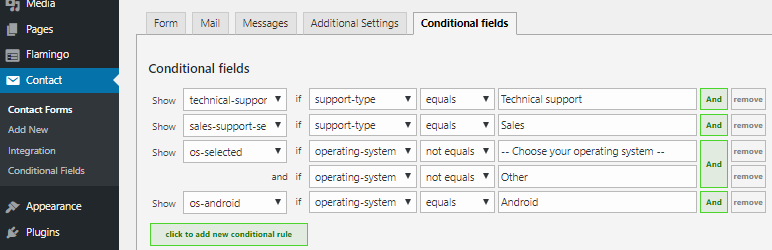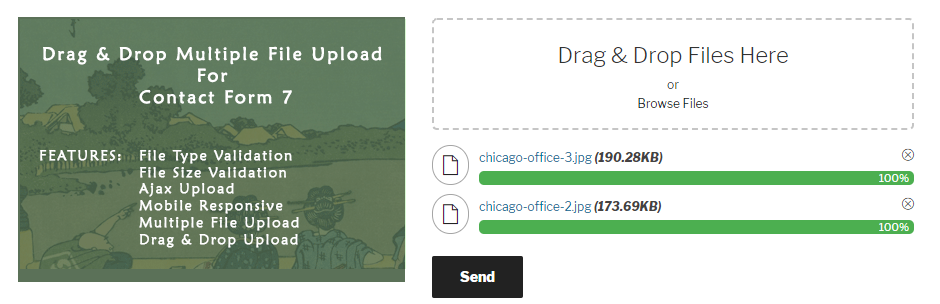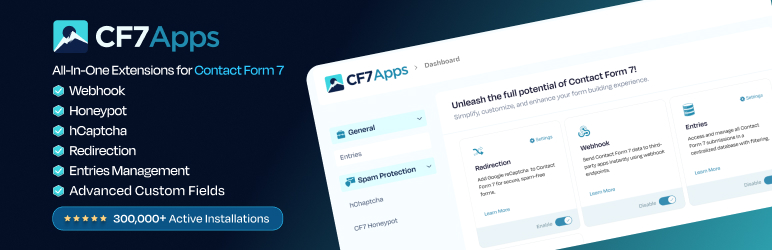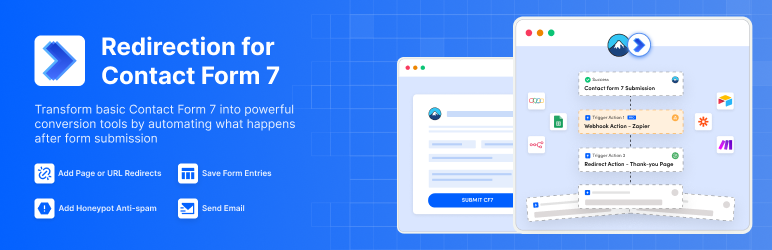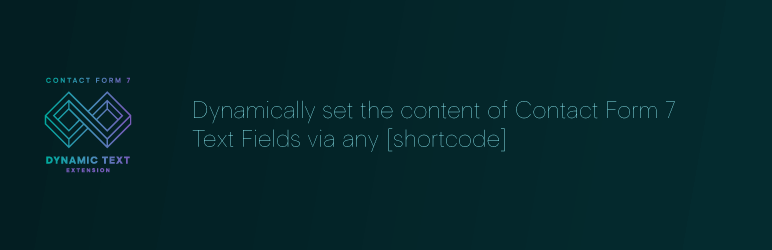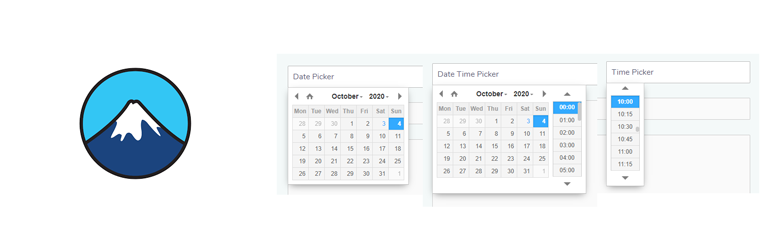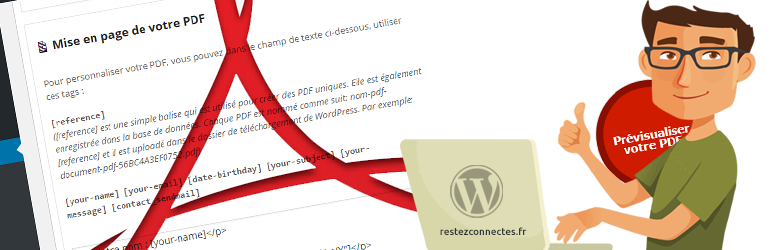Contact Form 7 Addons
If you’ve spent any time online, chances are you’ve landed on a website built with WordPress, even if you didn’t realize it. It’s actually everywhere. In fact, over 43% of all websites on the internet use WordPress to power their content. And honestly, it’s easy to see why. It’s simple to use, flexible enough for all kinds of websites, and you don’t need to be a developer to get started.
Whether you're running a personal blog, a small business site, or a growing online store, there's one thing every website needs: a reliable way for people to get in touch. This usually means adding a contact form in the WordPress world, Contact Form 7 has been the go-to plugin for that for years.
Contact Form 7 isn’t just popular for no reason. With over 5 million active installs, it's known for being straightforward, lightweight, and surprisingly powerful once you get the hang of it. It’s a favorite among beginners and experienced developers alike because it lets you create forms quickly without any fuss.
But here’s where it gets interesting. While Contact Form 7 does a solid job out of the box, its real magic comes alive when you start adding addons and extensions. These little plugins help you do everything from connecting your forms to Google Sheets to adding conditional logic, improving spam protection, customizing form designs, and a lot more.
That’s why I put together this updated guide for 2025. It’s a handpicked collection of the best Contact Form 7 addons available – some free, some paid and all selected from the official WordPress plugin directory and reliable third-party developers. I’ve also added quick notes about what makes each one worth checking out.
So if you’re ready to level up your Contact Form 7 setup, let’s jump in!
1. CF7 Google Sheet Connector
Free Plugin: WordPress.org
Upgrade to Pro: Pro Features & Pricing
Description: Automatically send CF7 form submissions to Google Sheets. Free version handles basic syncing; Pro unlocks multi-sheet support, conditional feeds, editing/deleting rows, and priority support.
Note: This list is based on our independent research and experience. We are not affiliated with or sponsored by any of the listed plugins. We’ve included them purely because they might be helpful to Contact Form 7 users with specific needs.
2. Contact Form 7 Conditional Fields
Free Plugin: WordPress.org
Description: Add smart conditional logic to hide or show form fields based on user input. Great for creating personalized, dynamic forms without complex coding.
3. Contact Form 7 Database Addon – CFDB7
Free Plugin: WordPress.org
Upgrade to Pro: cfdbplugin.com
Description: Save all submitted data into the WordPress database for easy access. Pro version offers advanced exports (CSV/Excel), sorting, filtering, and analytics.
4. Contact Form 7 – PayPal & Stripe Add-on
Free Plugin: WordPress.org
Description: Easily connect PayPal and Stripe with your Contact Form 7 forms using this simple add-on. It lets you accept payments directly through your forms without any complicated setup. The plugin is beginner-friendly, quick to configure, and officially partnered with both PayPal and Stripe for secure, reliable transactions.
5. Flamingo
Free Plugin: WordPress.org
Description: Developed by the creator of CF7, this stores messages submitted through forms into your WordPress database. No more lost email notifications.
6. Drag and Drop Files Upload – Contact Form 7
Free Plugin: WordPress.org
Upgrade to Pro: azplugins.com
Description: Add drag-and-drop multi-file upload capability to CF7. Pro supports size limits, file type validation, Dropbox/Google Drive integration.
7. Contact Form 7 Honeypot
Free Plugin: WordPress.org
Description: Adds a hidden honeypot field to trap spam bots. Lightweight and effective. No Pro version needed.
8. CF7 Redirection
Free Plugin: WordPress.org
Description: Redirect users to a custom page or URL after form submission – perfect for thank-you pages or conversions.
9. Contact Form 7 Dynamic Text Extension
Free Plugin: WordPress.org
Description: Populate fields dynamically with post titles, user data, query strings, or custom shortcodes.
10. Contact Form 7 Skins
Free Plugin: WordPress.org
Description: Build beautiful form layouts using drag-and-drop templates and pre-designed styles.
11. CF7 Signature Add-on
Free Plugin: WordPress.org
Description: Let users draw their signature directly in the form using a touchscreen or mouse.
12. CF7 SMS Integration
Free Plugin: WordPress.org
Description: Get SMS alerts for each new form submission. Optionally send confirmation messages to users too.
13. Ultimate Addons for Contact Form 7
Free Plugin: WordPress.org
Upgrade to Pro: Pro Pricing
Description: Boost CF7 with new input fields like star ratings, range sliders, password toggle, input masks, and multi-select dropdowns. Pro version adds form scheduling, visibility control, confirmation popups, and more.
14. Extensions for CF7
Free Plugin: WordPress.org
Upgrade to Pro: Pro Features
Description: A powerful all-in-one addon that combines multiple must-have features for Contact Form 7, including saving submissions to database, adding conditional logic, and setting up redirection. Ideal if you want fewer plugins with bundled functionality.
14. Contact Form 7 Multi-Step Forms
Free Plugin: WordPress.org
Description: Easily turn your long forms into multi-page, step-by-step forms with this simple add-on. It improves user experience by breaking down lengthy forms into manageable sections.
15. Drag and Drop Multiple File Upload for Contact Form 7
Free Plugin: WordPress.org
Description: Add a drag & drop file upload feature to your Contact Form 7 forms. This plugin lets users upload multiple files quickly and easily, enhancing form usability.
16. Country & Phone Field Contact Form 7
Free Plugin: WordPress.org
Description: Add a country dropdown with flags and phone number fields with country code extensions to your Contact Form 7 forms, perfect for international websites.
17. Date Time Picker for Contact Form 7
Free Plugin: WordPress.org
Description: Easily convert text fields into a Date Picker, Time Picker, or Date & Time Picker in Contact Form 7 by applying a simple CSS class.
18. Send PDF for Contact Form 7
Free Plugin: WordPress.org
Description: Automatically create, customize, and send PDF attachments when a Contact Form 7 form is submitted, perfect for invoices, confirmations, or custom reports.
Ready to Try These Addons?
With these extensions, you can transform a simple Contact Form 7 setup into a fully featured, enterprise-grade form system. From syncing with Google Sheets and storing entries, to integrating with CRMs and payment gateways, the right combination of addons will elevate your form capabilities.
Whether you stick with free plugins or invest in Pro upgrades, this list ensures you get the best of what Contact Form 7 has to offer in 2025.
Disclaimer: The above list has been compiled based on our independent research, plugin popularity, and community feedback. We are not affiliated with or compensated by any of the plugin authors or companies mentioned. The recommendations are made with the goal of helping WordPress users enhance their Contact Form 7 experience.
Please note: While each plugin listed works individually, using multiple Contact Form 7 extensions together may cause compatibility issues or conflicts. We have not tested all combinations of these plugins. Always test on a staging site before deploying to production, and review each plugin’s documentation for compatibility guidelines.
If you think we’ve missed any popular or useful Contact Form 7 addon, feel free to share it in the comments. We’d be happy to review and add it to this list!
Need Google Sheets integration? Try the CF7 Google Sheet Connector Pro the most advanced integration plugin for Contact Form 7.