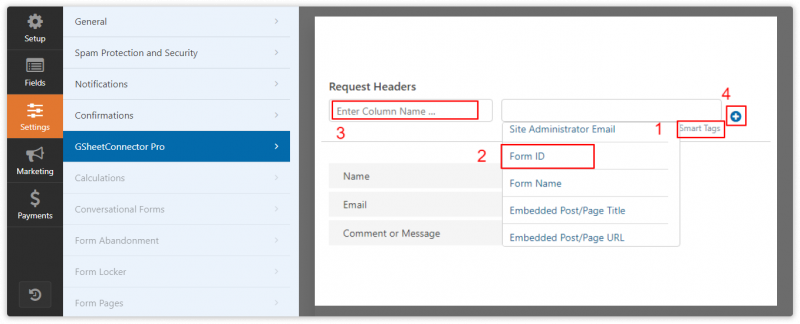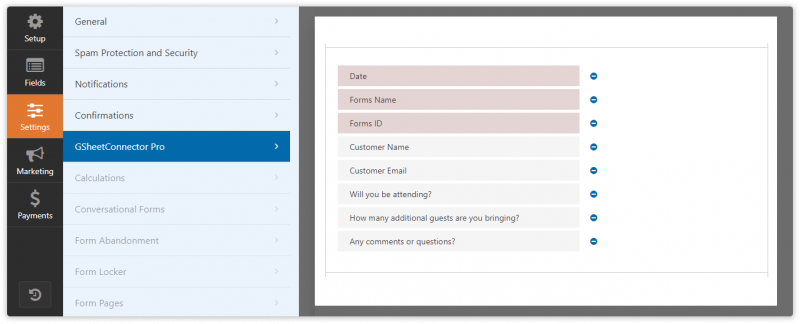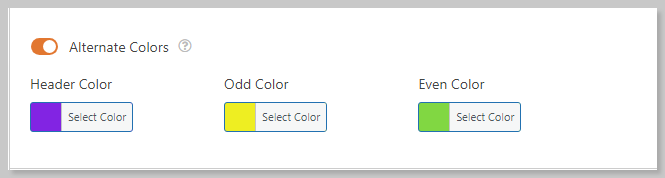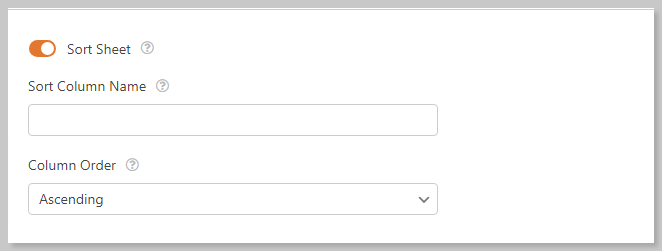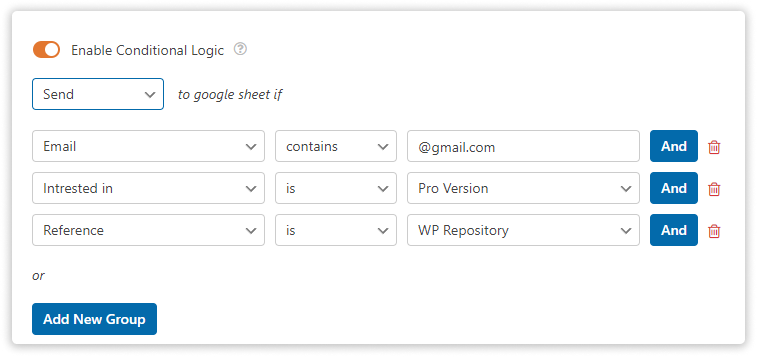Smart Tags are Default Fields like date , time etc.
Add smart tags like this :
- click on show smart tags
- select smart tag that you want to add.
- give name that you want to see in google sheet.
- you can add another smart tag like this.
Custom Ordering :
In Custom Order Setting you can sort fields for Google Sheet.
Freeze Header :
By enabling Freeze Header , Your header will be stick to the top in Google Sheet.
Background Colors :
By enabling Alternate Colors , you can get background colours
- Header Color : Header Color is for background color for Header.
-
Odd Color : Odd Color is for background color for odd rows.
-
Even Color : Even Color is for background color for even rows.
Sheet Sorting :
You can Sort Columns in Ascending & Descending order.
Conditional Logic :
The most common use of conditional logic is to show or hide fields in google sheet depending on a user’s selection.
For example, we’ll ask users if they’d like tofill our demo form. However, we only want email address in “@gmail.com” , are they intrested in “Pro Version” & Refrence is “WP Repository”.
if you would like to know more about WPForms Conditional Logic.
Sync to Google Sheet :
Sync to Google Sheet to sync all your entries to google sheet.
Note : You Should have Any Primium Version of WPForms to SYNC Entries with Google Sheet.