The WPForms Google Sheet Connector introduces specific custom features that empower administrators to enhance their control over Google Sheet settings access and usage.
For those who might not be familiar with “WordPress Capabilities,” here’s a brief overview:
Capabilities serve as your permission system within WordPress. Roles are assigned specific capabilities that determine the actions and functions they are permitted or restricted from performing.
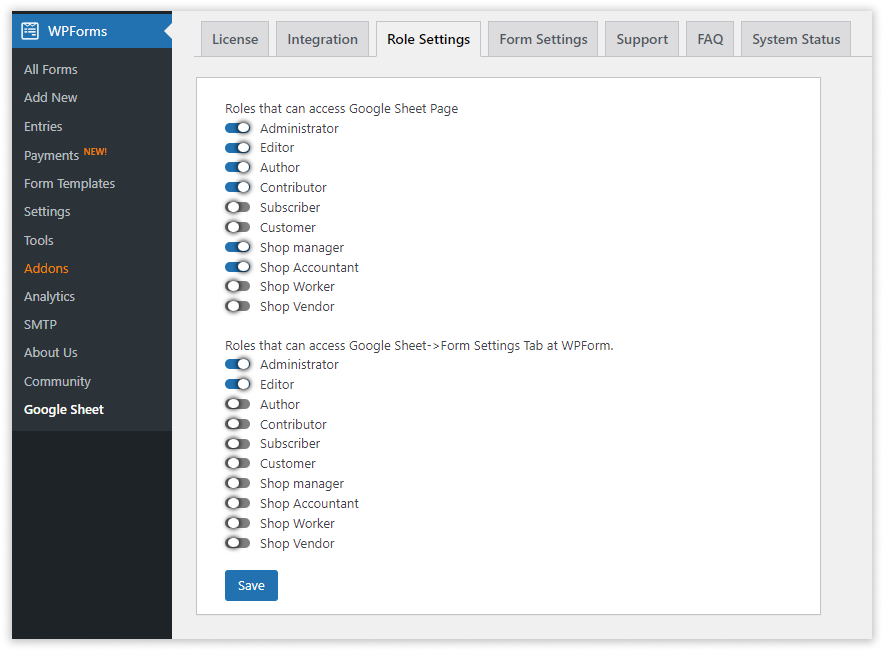
“In this context, Role Settings have been configured for two distinct purposes:
- Role Settings for the Google Sheet Authentication Page.
- Role Settings for editing the Google Sheet Settings of specific forms.”
It will display a comprehensive list of all the roles available on your WordPress site. Consequently, you can select which roles you want to grant permission for editing and make the necessary adjustments accordingly.

