Prior to configuring the Avada Forms Google Sheet Connector Pro , it’s advisable to verify whether your server is compatible with GSheetConnector or not. Although most websites typically do not encounter compatibility issues with GSheetConnector, it’s always better to take precautionary measures.
- The lowest PHP version supported by GSheetConnector is 7.4, the most recent stable PHP version is recommended.
- GSheetConnector supports WordPress 6.3.1 and upcoming versions and recommends updating to the latest version.
- Its highly recommended to use the latest version of Avada Core & Avada Builder.
- GSheetConnector needs some PHP modules installed on your server to add extra abilities
- HTTPS must be configured
- cURL to be enabled
- If your website uses other Google API Versions, its recommended to deactivate those plugins, as other plugin uses older version of GuzzleHTTP version and therefore it may creates an conflict.
- Updated and Released Version : v2.12.6
- Guzzle HTTP Version : Upgraded to Guzzle 7.4.3
PHP Version
GSheetConnector requires a reasonably up-to-date version of PHP to operate effectively. It doesn’t necessarily need to be the absolute latest release, but using a significantly outdated version will not suffice.
The lowest supported PHP version is now 7.4. Even WordPress themselves recommends that you use PHP 7.4 at least.
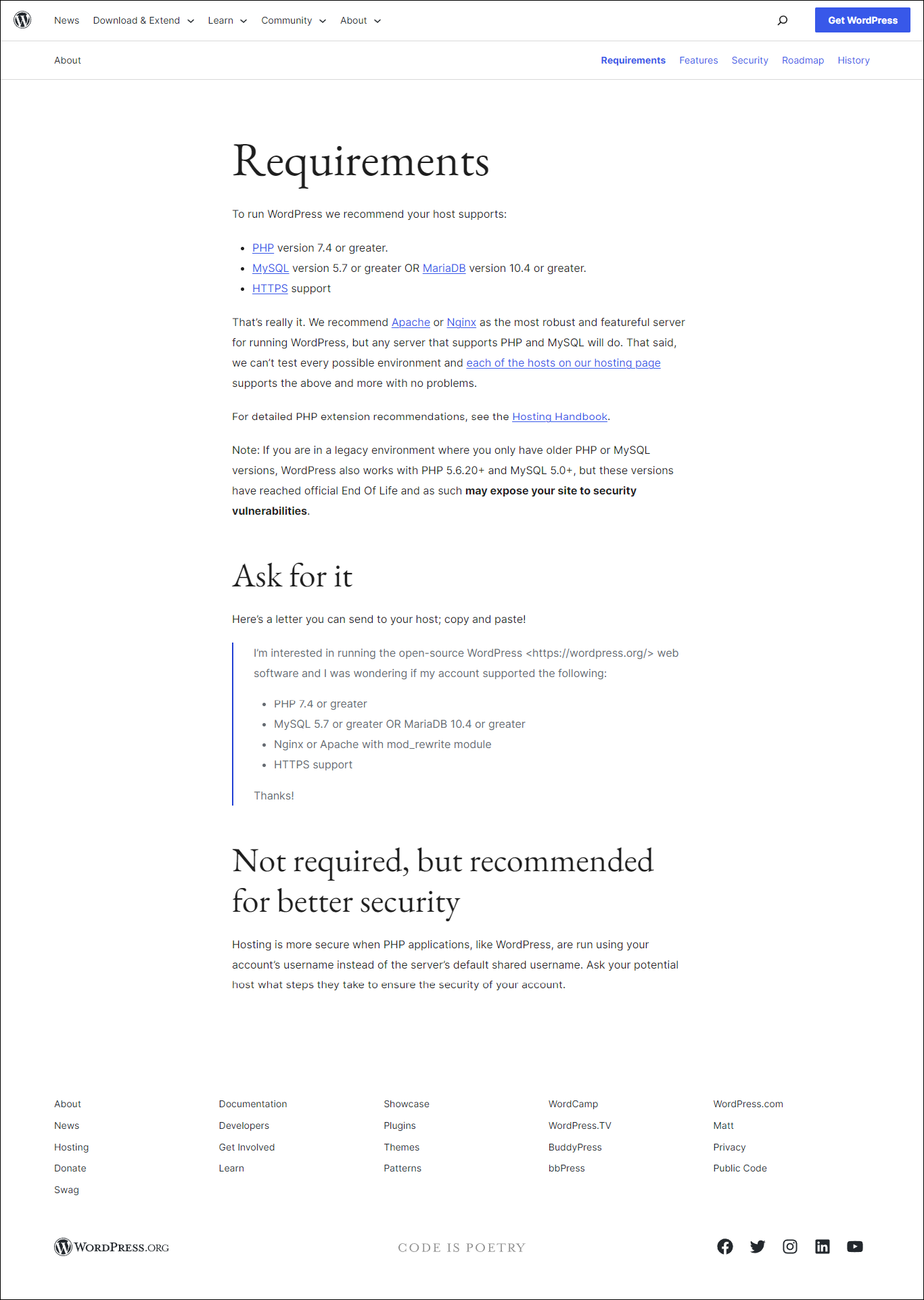
You can even find a notification inside your WordPress dashboard recommending you to update PHP.
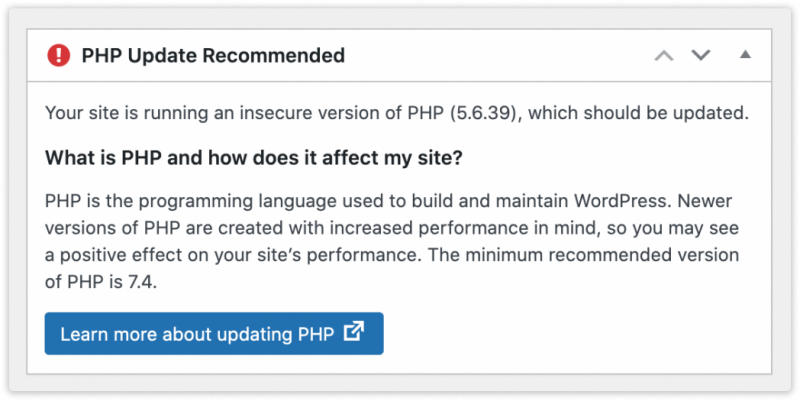
The reasons we are asking you to update rather than support an older version are many.
At first, older PHP versions are no longer supported by the PHP development team – they’ve stopped working on security fixes and performance tweaks. It’s a relic of the past – so if you’re still using it, it’s time to update.
Later versions of PHP are more secure and can run faster. They are designed for very high performance, even under heavy traffic loads — and you can easily double the performance of your website by switching to a more stable PHP release.
To fix: If you don’t know how to update, the easiest way to achieve that is to ask your hosting company.
WordPress Version
Keeping your WordPress installation up-to-date allows you to enjoy the latest plugins and performance optimizations. It’s also extremely important from a security angle. In fact, outdated WordPress sites are hacked every day, so make sure you update your site regularly!
If you have an out-of-date WordPress version, you’ll have to update it before continuing with setting up GSheetConnector, as the lowest version we support is 5.6. However, we recommend you update to the latest version of WordPress.
Fortunately, it’s effortless to update WordPress through the wp-admin panel.
To fix: It’s a simple one-click process to update WordPress, and it’s the first option you’ll see when you log on to the dashboard, whenever a new update is available. Click Please update now to initiate the installation of the update.
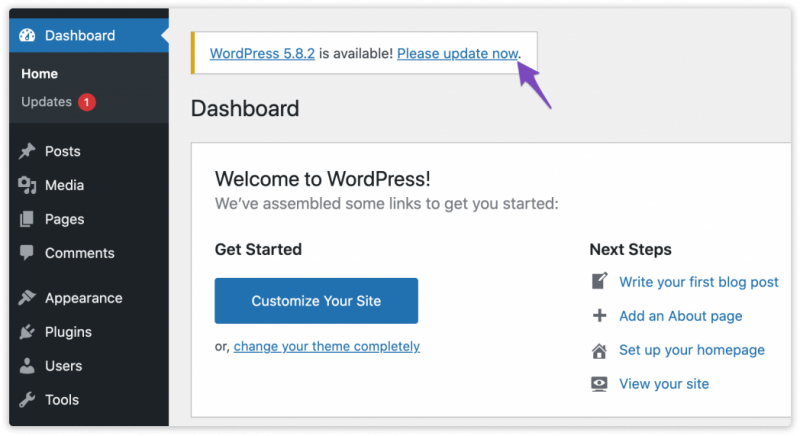
If you want to check for an update manually, navigate to Dashboard -> Updates.
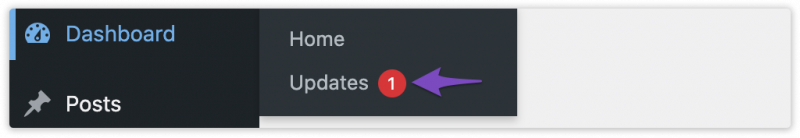
On the WordPress Updates page on your screen, click the Update Now button and wait until the update is completed.
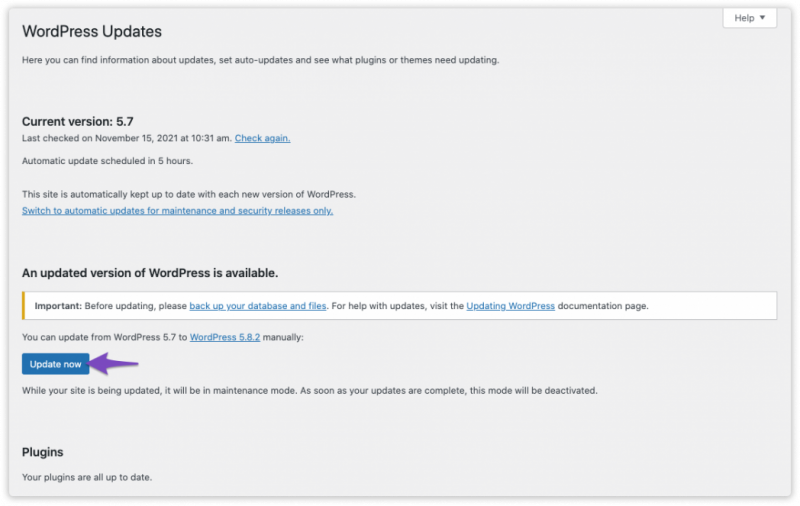
Avada Theme , Avada Core & Avada Builder
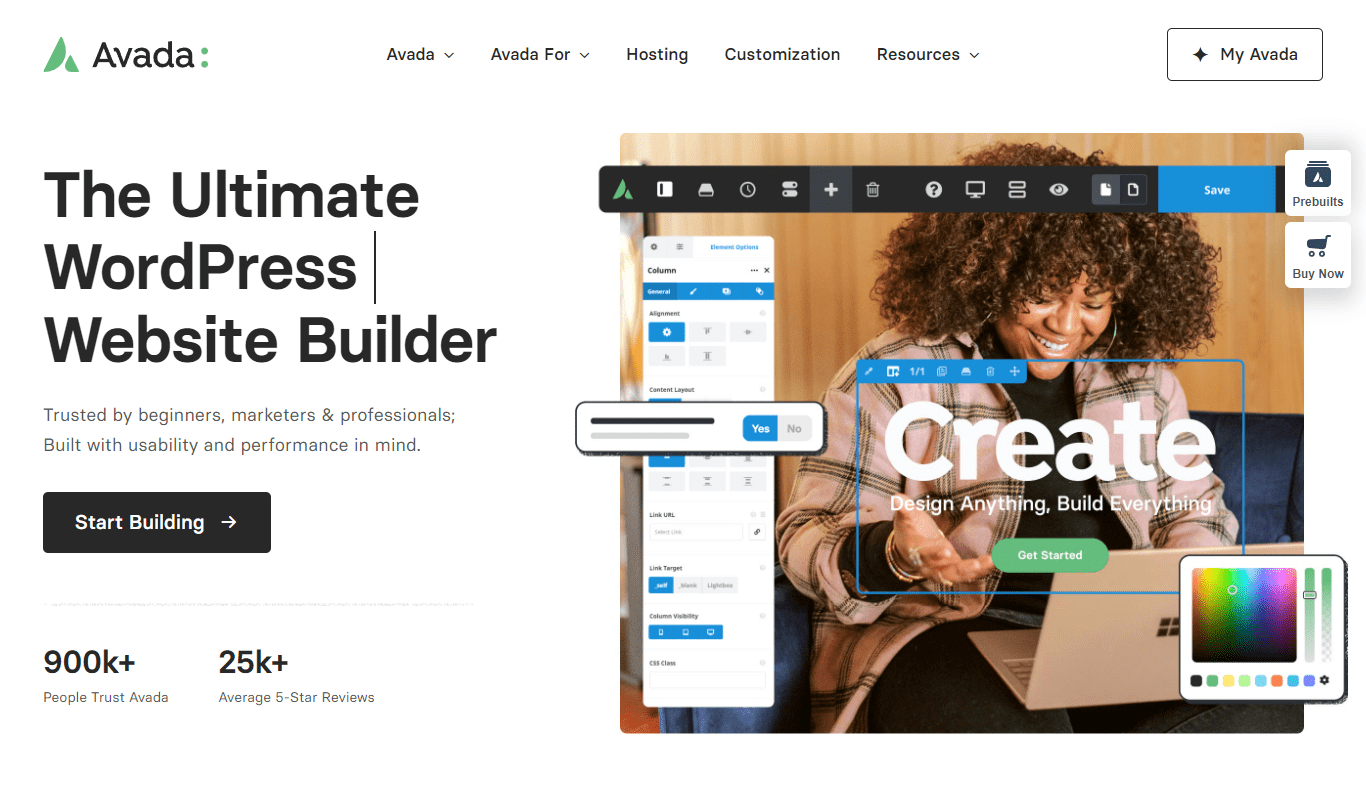
Maintaining the latest version of the Avada theme and plugins is essential for harnessing their full potential and ensuring optimal performance. Moreover, it plays a crucial role in bolstering your website’s security. Outdated plugins, including the Avada theme and its plugins, are susceptible to security risks, making regular updates imperative.
If your Avada theme or Avada plugins are not up-to-date, it’s advisable to update them before proceeding with the setup of GSheetConnector.
The good news is that updating Avada is a straightforward process through the wp-admin panel.

