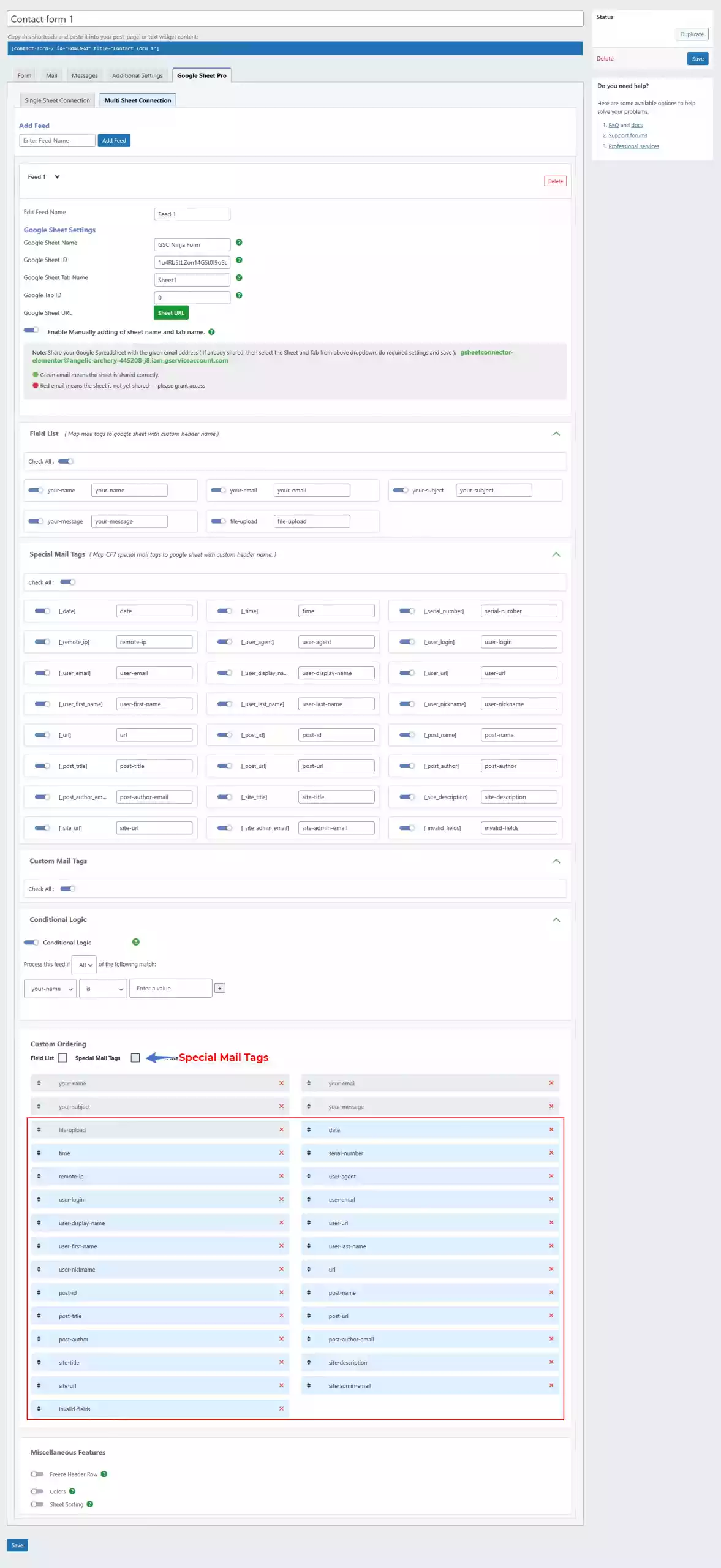CF7 Special Mail Tags
Sometimes, you may need extra details beyond what a user submits through regular form fields. For example, you might want to capture the submitter’s IP address for security tracking, or the page URL where the form was filled out. This is where Contact Form 7 Special Mail Tags become useful.
Unlike normal mail-tags, special mail-tags are not linked to form fields. Instead, they automatically pull data from your WordPress site, the user’s session, or submission details. You can insert these tags anywhere mail-tags are allowed (such as the email body, subject line, or additional headers).
👉 Refer to the official Contact Form 7 guide: Special Mail Tags
Free vs PRO Support for Special Mail Tags
In the Free Version of CF7 Google Sheet Connector, only the [_date] special mail tag will work when added manually.
In the PRO Version of the plugin — CF7 Google Sheet Connector PRO — you can:
- Select from the full list of supported special mail tags.
- Enable or disable them as needed.
- Rearrange their order and save the settings.
When saving, the special mail tags are added as headers in your connected Google Sheet. For sheets that already contain data, it’s recommended to add new tags to the last columns to keep the data organized.
If you want to use the [_serial_number] tag, make sure you have the Flamingo Addon Plugin installed and activated, as it is required for serial number support.
Special Mail Tags for Submissions
[_remote_ip] — Displays the submitter’s IP address.[_user_agent] — Displays browser and device information.[_url] — Displays the page URL where the form was submitted.[_date] — Displays the submission date (uses WordPress Date Format setting).[_time] — Displays the submission time (uses WordPress Time Format setting).[_invalid_fields] — Shows how many fields failed validation.[_contact_form_title] — Displays the form’s title.[_serial_number] — Adds an auto-incrementing submission number. (Requires Flamingo 1.5+ plugin.)
Post-Related Special Mail Tags
[_remote_ip] — Displays the submitter’s IP address.[_user_agent] — Displays browser and device information.[_url] — Displays the page URL where the form was submitted.[_date] — Displays the submission date (uses WordPress Date Format setting).[_time] — Displays the submission time (uses WordPress Time Format setting).[_invalid_fields] — Shows how many fields failed validation.[_contact_form_title] — Displays the form’s title.[_serial_number] — Adds an auto-incrementing submission number. (Requires Flamingo 1.5+ plugin.)(Only work when the form is embedded inside post content.)
[_post_id]— Post ID.[_post_name]— Post slug.[_post_title]— Post title.[_post_url]— Post permalink.[_post_author]— Author name.[_post_author_email]— Author email.
Site-Related Special Mail Tags
(Useful for reusing forms across multiple sites.)
[_site_title]— Website title.[_site_description]— Site tagline/description.[_site_url]— Website home URL.[_site_domain]— Domain name without “www”.[_site_admin_email]— Primary admin email.
User-Related Special Mail Tags
(Work only if the user is logged in.)
[_user_login]— Username/login ID.[_user_email]— User email.[_user_url]— User website.[_user_first_name]— User’s first name.[_user_last_name]— User’s last name.[_user_nickname]— User’s nickname.[_user_display_name]— User’s display name.
Note: If you use user-related tags, enable Subscribers-only mode or Nonce setting in CF7 to ensure user data is properly captured.
👉 You can also refer to the guide: How to use Custom Mail Tags for CF7 Google Sheet Connector.