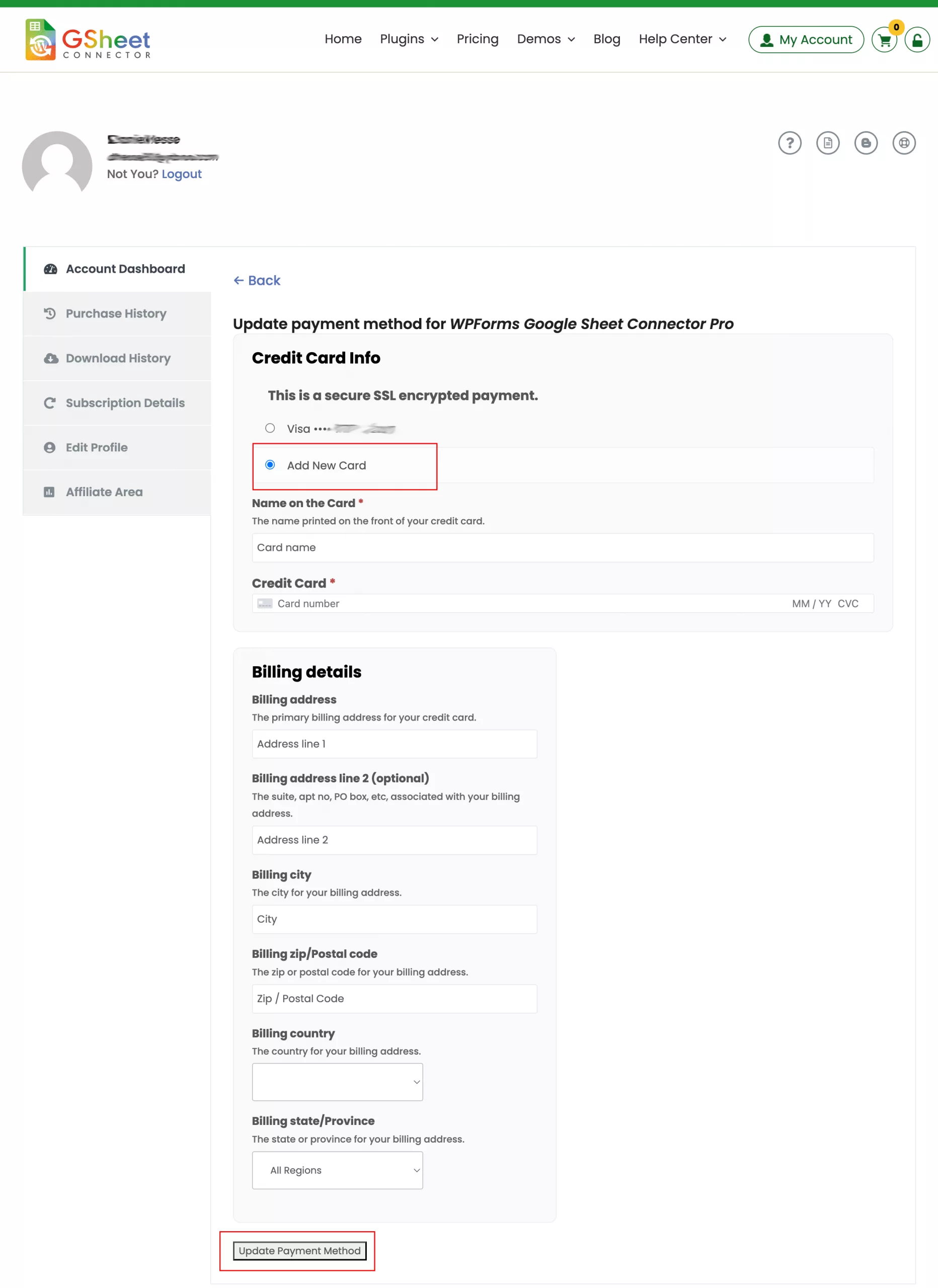Go To Your Dashboard Page
To update your credit card information, click on My Account to access your dashboard.
Click on the “Subscription Details” option in the left-side menu.
You will see a link to update the payment method in the Action column on the right side of the table. Click on that link to proceed.
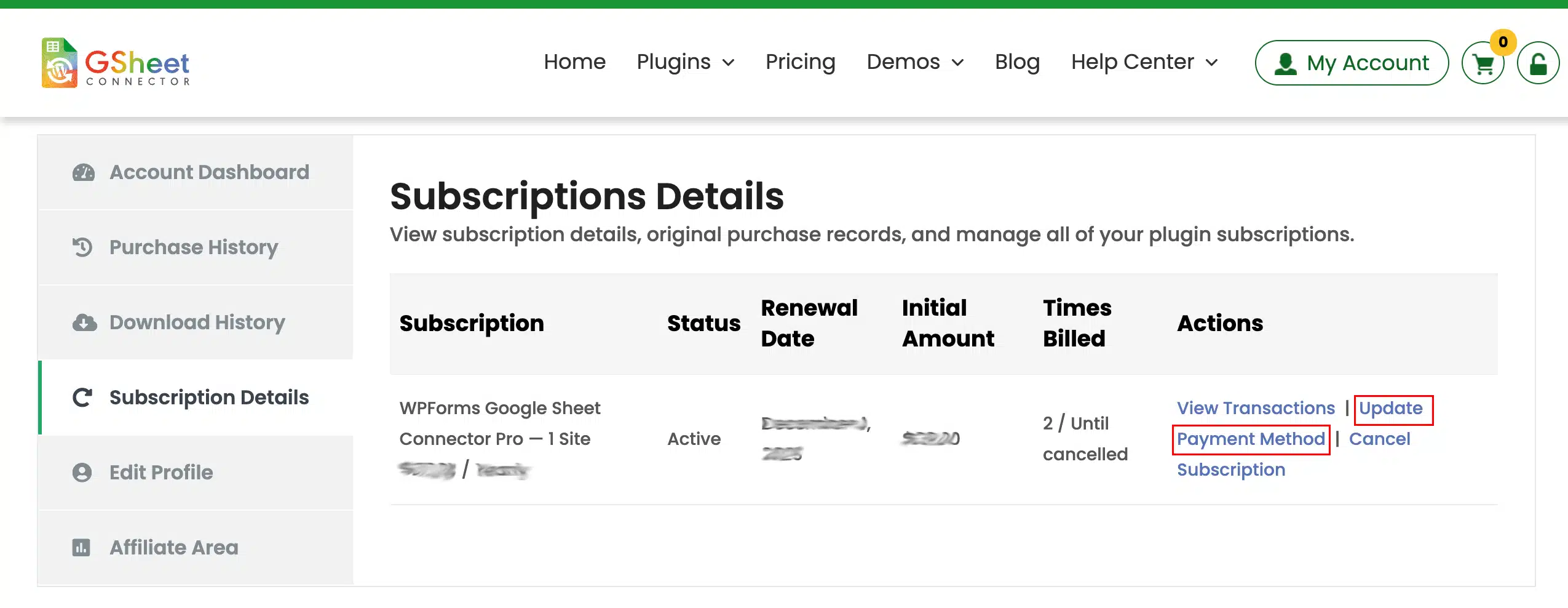
Update Payment Method
When you go to Update Payment Method, you will find the Add New Card option under the Credit Card Info section. Click on it, then enter your new credit card details. Afterward, click the Update Payment Method button to save your new credit card information. This will ensure your new payment method is updated and available for future use.