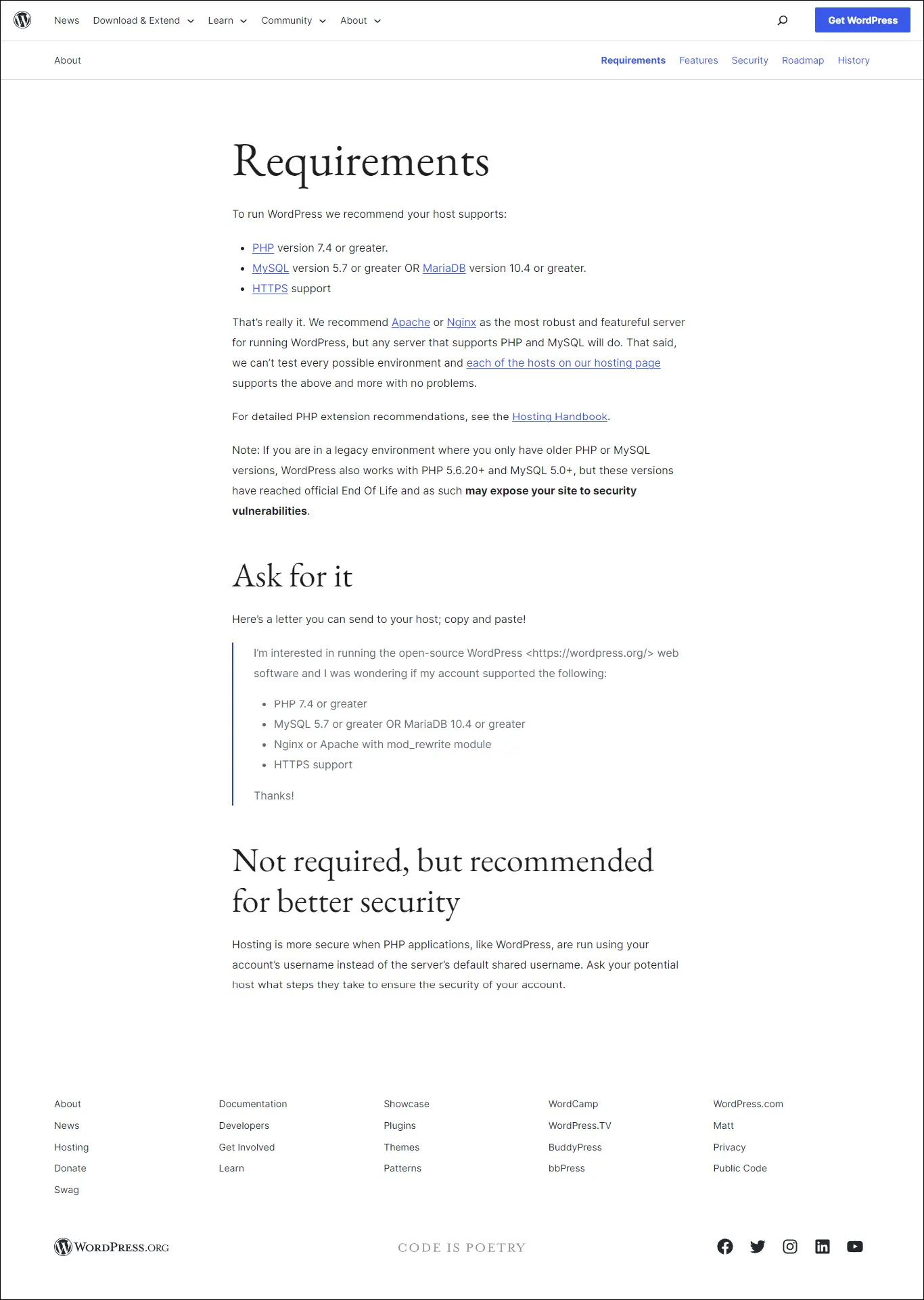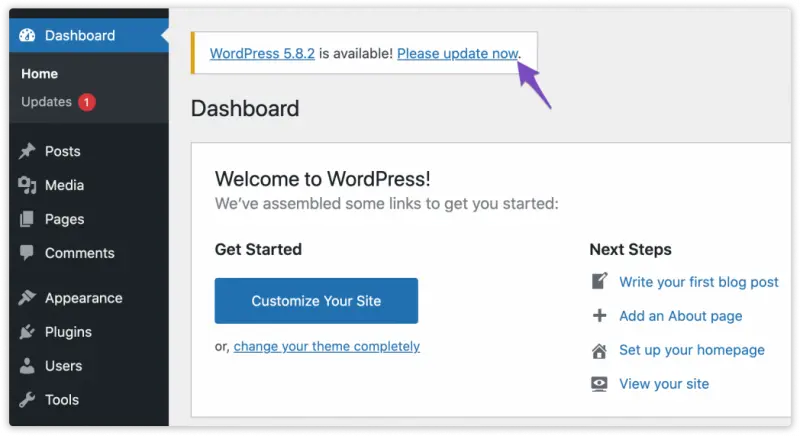Server Requirements for Fluent Forms Google Sheet Connector
Before configuring the Fluent Forms Google Sheet Connector, it’s recommended to verify whether your server is compatible with the plugin. While most websites usually don’t face compatibility issues, it’s always a good practice to check in advance.
Minimum Requirements
-
PHP Version – The lowest PHP version supported is 7.4. However, using the most recent stable version of PHP is highly recommended.
-
WordPress Version – Supports WordPress 6.3.1 and above. Always keep WordPress updated to the latest version for security and performance.
-
Fluent Forms Version – Requires Fluent Forms v5.0 or higher (latest version recommended).
-
HTTPS – Must be enabled on your website.
-
cURL – Needs to be enabled on your server.
-
Email SMTP – Should be enabled from your hosting environment.
-
Google API Conflicts – If your site uses other plugins relying on outdated Google API or GuzzleHTTP libraries, deactivate them to avoid conflicts.
Updated & Released Version
-
Plugin Version: vX.X.X (Fluent Forms GSheetConnector latest)
-
Guzzle HTTP Version: Upgraded to Guzzle 7.4.3
Why Update PHP?
Fluent Forms GSheetConnector requires a modern version of PHP. The lowest supported PHP version is 7.4. Even WordPress officially recommends running PHP 7.4 or later.
Reasons to update:
-
Older PHP versions no longer receive security patches.
-
Outdated versions reduce performance and speed.
-
Newer versions are optimized for high traffic websites.
-
Simply updating PHP can double your website performance.
To fix: If you’re unsure how to update, ask your hosting provider to upgrade your PHP version.
Why Update WordPress?
Running the latest version of WordPress ensures:
-
Access to the latest plugin features and performance optimizations.
-
Protection from security vulnerabilities (outdated sites are more likely to be hacked).
-
Smooth compatibility with Fluent Forms and GSheetConnector.
To fix: Update WordPress via Dashboard → Updates → Update Now. It’s a one-click process.
Why Update Fluent Forms?
Keeping Fluent Forms up to date is essential for:
-
Ensuring compatibility with GSheetConnector.
-
Avoiding security risks from outdated versions.
-
Accessing new form builder features and improvements.
To fix: Go to your WordPress dashboard, navigate to Plugins → Installed Plugins, and click Update Now for Fluent Forms.
Fluent Forms GSheetConnector Requirements Checklist ✅
-
PHP version 7.4 or higher
-
WordPress version 6.3.1 or higher
-
Fluent Forms 5.0 or higher
-
HTTPS enabled
-
cURL enabled
-
SMTP enabled
-
No conflicting outdated Google API plugins